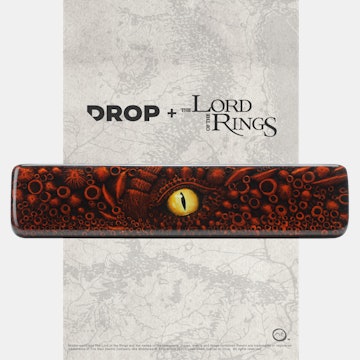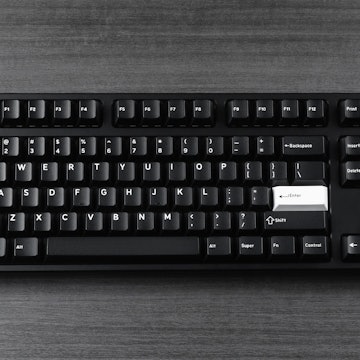LG 34" 34UM94-P 21:9 Ultrawide Monitor
Ultrawide, Ultra Productive
Multi-monitor setups widen your workspace, but excess bezel degrades your gaming experience and distracts from work. Enter the LG 34UM94-P, an ultrawide QHD IPS (3440x1440px) monitor that gives you all of the resolution and space you could ever need without the excess material. Aesthetically and functionally similar to LG’s well received 34UM95, it's well equipped for gaming, designing, or any other form of digital productivity.
Note: This is an LG Commercial-Grade Display and comes with a 3-Year Limited Warranty (Parts/Labor/Backlight).
At checkout you will have the option to purchase the Kanto DMG1000 Monitor Arm Mount (+$85)

Immersive 3440 x 1440p Display
With an immersive 34-inch display, a 21:9 aspect ratio, and a 3440 x 1440p resolution, the monitor is great for virtually any type of media. It features a density of 110 pixels per inch—the same found in smaller versions like the 27-inch 2560 x 1440p standard. So if you were worried about UI scaling, don’t be.

Final Touches
As far as inputs, it's outfitted with two HDMI ports, a Display Port, two Thunderbolt ports, a USB 3.0 port, and two USB 2.0 ports. And with a variety of safety and performance modes as well as a detachable stand, the LG 34UM94-P Ultrawide Monitor gives you the clarity and presentation necessary to work and game at the highest level.

Heard Around Town
A video review of the commercial version of this monitor, the 34UM95.
Freely Tilt, Swivel & Rotate Your Monitor with the Kanto DMG1000 Monitor Arm Mount (+$85)
The Kanto DMG1000 is designed to maximize desktop space and reduce strain on the eyes, neck, and back. With the adjustable gas shock system it is compatible with monitors up to 34 inches and 18.7 pounds, it mounts directly to your desktop with a sturdy clamp. Once in place, the mount delivers 21 inches of reach and 360-degrees of rotation—you can also tilt and swivel the monitor to your desired position. To keep things clean, the integrated cable management system conveniently hides messy cords and wires. Made from powder-coated aluminum, it’s built to last and includes all mounting hardware for easy installation.



LG Specs
Panel
- Panel Size: 34 in diagonal
- Aspect Ratio: 21 : 9
- Color Gamut (CIE1931):sRGB 99%
- Pixel Pitch: 0.2325 x 0.2325 mm
- Contrast Ratio (Typical): 1,000 : 1
- Panel Type: IPS
- Viewing Angle: 178°/178°
- Response Time: 5 ms (G to G)
- Native Resolution: 3440 x 1440p
- Brightness: 320 cd/m^2
- Dynamic CR (DCR): 5,000,000 : 1
- Surface Treatment: Hard Coating (3H), Anti-glare
- Color Depth (Number of Colors): 8bit+FRC, 1.07B
Signal (Input)
- 2 HDMI
- 2 Thunderbolt
- Display Port
Frequency
- Digital (H-Frequency): 30~90kHz
- HDMI (H-Frequency): 30~90kHz
- DisplayPort (H-Frequency): 30~90Hz
- HDMI (V-Frequency): 56~61Hz
- DisplayPort (V-Frequency): 56~61Hz
- Thunderbolt (V-Frequency): 56~61Hz
- Thunderbolt (H-Frequency): 30~90Hz
Speakers
- Type: 2-channel stereo
- Audio Output:7W x 2
Power
- Normal On (Typical): 80 W
- Supply: 100~240V
- Type: Adapter
- Power Save/Sleep Mode (Max): 1.2 W
- DC Off(Max): 0.5 W
Special Features
- HDCP
- Screen Split (S/W)
- USB Up: 1
- USB port: 3
- DDC/CI
- True Color Finder (S/W)
- PBP
- sRGB
- Plug & Play
Cabinet
- Black with Hairline Finish Base
- Clear stand
- Detachable base
- Tilt (Angle): -5° (front)~15° (rear)
- VESA 100 x 100
- Dimensions (without stand):32.7 x 3.3 x 15 in
- Dimensions (with stand): 32.7 x 6.8 x 18.5 in
- Weight (with stand): 17 lbs
Standard Certifications
- EMC: FCC-B / CE
- Safety: UL(cUL)/CB/
- RoHS, Reach
- Windows: Yes (Windows 10)
Included
- Power Cord
- HDMI
- Display Port
- Software Install CD
- LG 3-Year Limited Warranty (Parts/Labor/Backlight)
Kanto Specs
DMG1000
- Material: Powder-coated aluminum
- Spring Type: Adjustable gas shock system
- Screen size: 17 – 34 in (43.2 – 68.6 cm)
- Weight range: 7.7 – 18.7 lbs (3.5 – 8.5 kg)
- Reach: 21 in (53.6 cm)
- Height adjustment: 8.7 in (22 cm)
- Tilt: ± 90 degrees
- Monitor rotation: 360 degrees
- Supports VESA 75 x 75 and 100 x 100
- Integrated cable management system
- Dimensions: 17.5 x 13.4 x 5.3 in (44.5 x 34 x 13.5 cm)
- Weight: 6.2 lbs (2.8 kg)
Included
- All mounting hardware
- Assembly manual
- Kanto 5 Year Limited Warranty
International/Canadian Orders
Canadian or International Orders that include either Kanto monitor mounts will be cancelled.
Shipping
Estimated ship date is Sep 28, 2016 PT.
Payment will be collected at checkout. After this product run ends, orders will be submitted to the vendor up front, making all orders final.