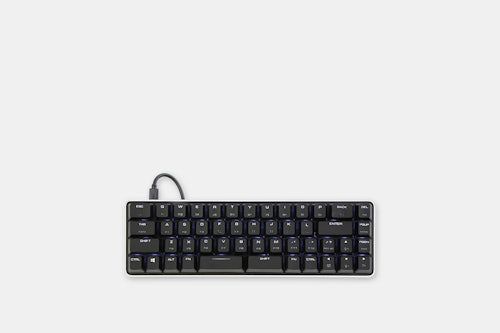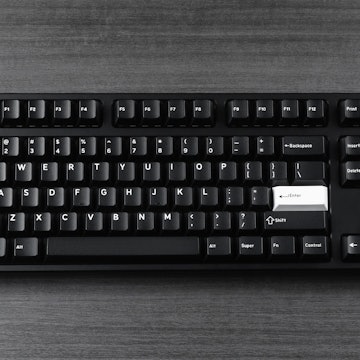Click to view our Accessibility Statement or contact us with accessibility-related questions50% would recommend to a friend 










Magicforce 49-Key Mechanical Keyboard
Magicforce 49-Key Mechanical Keyboard
bookmark_border
Where's the price?
To negotiate the best possible price for our customers, we agree to hide prices prior to logging in.
2.2K requests
·
259 Sold
Product Description
From Magicforce—the makers of the 82-key keyboard, 68-key keyboard, and the 21-key numpad—comes the compact 49-key mechanical keyboard. Although small, this keyboard has plenty of function with all the arrow keys and a mini space bar Read More
Customer Reviews
3.5
(35 reviews)
5star(7)
4star(12)
3star(7)
2star(9)
1star(0)
search
close
Images
keyboard_arrow_downSort by: Top Reviews
keyboard_arrow_downPwnacles
8
Jun 1, 2018
checkVerified Buyer
I use this keyboard at work and it works great! It's small and had a bit of a learning curve due to the lack of the number row but once you get used to the Function button to access the numbers it's fine. I was able to type 130 wpm prior and after about 3 weeks I'm back to around 115 wpm on this keyboard and I'm still improving. This keyboard is fantastic and I love it!
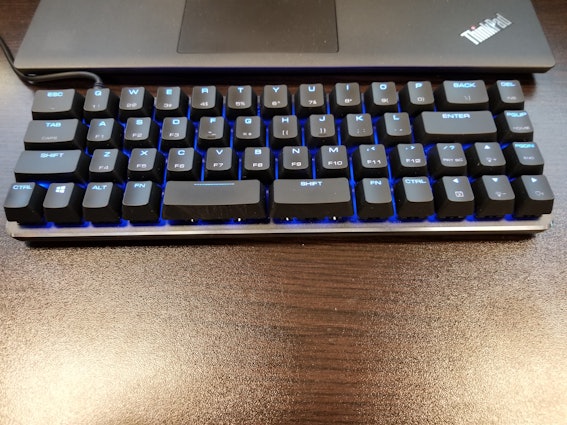
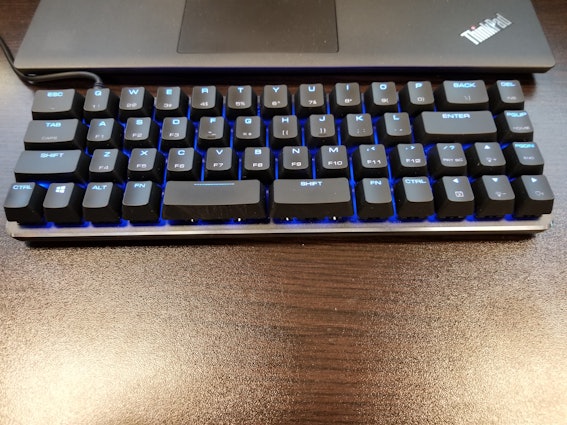

Burg_the_genius
38
Jun 16, 2018
checkVerified Buyer
Came in on time and in perfect condition. I really like this layout and size. I have a few boards with this bezel style case, really love the look. Very happy with this board.



Dredge
13
Jun 2, 2018
checkVerified Buyer
I'm a developer and was starting to run in to some issues with my hands from constantly reaching around the keyboard to hit the keys I needed (especially backspace) and thought this might help. For the most part it does, though there are some drawbacks.
First, the good things: having the tab key directly to the left of your pinky instead on capslock is genius. I swap the two on most of my keyboards anyway and having it built in is ungodly convenient as well as having esc so close at hand as well (I spend a lot of time in vim). The tight spacing of the keyboard also means that I only have to move my hand far enough to hit FN in order to get any key that I need, which is a real strain reliever for me.
Unfortunately there are a couple of downsides. Losing the first-level access to semi-colon's and quotes is a real mixed bag. On the one hand not having to move my hand to hit enter is very convenient, but that's more than offset by the extra movement it takes to hit semi-/colon's and single/double quotes while I'm coding, two pretty frequent operations. While we're talking about frequently used coding keys, the '|' and '['/']' keys are also tough to get used to. While it's possible to get used to hitting the FN keys, it takes a while and never feels very natural, especially when I'm switching between full-sized/TKL boards and this one all day.
All in all, these are sacrifices that you have to consider with a 40% and I think the trade-offs they made aren't bad ones. When I'm doing regular office work to type up documents and send emails, this keeb is a dream; all the keys I need are easily available and they key actions feels great. It's especially nice to be able to Shift with your thumb, the split thumb keys are genius. The only changes I would really request are swapping the two thumb buttons since I mostly hit space with my right hand, and changing out the thumb Shift for a FN key, I think that would make the layout a lot more bearable.
All in all I'm happy with this board, especially for office work, but it leaves something to be desired on other tasks that rely more on special characters.
First, the good things: having the tab key directly to the left of your pinky instead on capslock is genius. I swap the two on most of my keyboards anyway and having it built in is ungodly convenient as well as having esc so close at hand as well (I spend a lot of time in vim). The tight spacing of the keyboard also means that I only have to move my hand far enough to hit FN in order to get any key that I need, which is a real strain reliever for me.
Unfortunately there are a couple of downsides. Losing the first-level access to semi-colon's and quotes is a real mixed bag. On the one hand not having to move my hand to hit enter is very convenient, but that's more than offset by the extra movement it takes to hit semi-/colon's and single/double quotes while I'm coding, two pretty frequent operations. While we're talking about frequently used coding keys, the '|' and '['/']' keys are also tough to get used to. While it's possible to get used to hitting the FN keys, it takes a while and never feels very natural, especially when I'm switching between full-sized/TKL boards and this one all day.
All in all, these are sacrifices that you have to consider with a 40% and I think the trade-offs they made aren't bad ones. When I'm doing regular office work to type up documents and send emails, this keeb is a dream; all the keys I need are easily available and they key actions feels great. It's especially nice to be able to Shift with your thumb, the split thumb keys are genius. The only changes I would really request are swapping the two thumb buttons since I mostly hit space with my right hand, and changing out the thumb Shift for a FN key, I think that would make the layout a lot more bearable.
All in all I'm happy with this board, especially for office work, but it leaves something to be desired on other tasks that rely more on special characters.

Dredge
13
Dec 12, 2018
CammyGI agree that reprogramming would be great, unfortunately this kb doesn't support reprogramming/key swap out of the box. I know I can do some of it manually inside my OS (though layering and fn are handled onboard), but then I lose the portability that I appreciate in this unit.
I would love if a future version allowed easier reprogramming or even just let you upload your own QMK firmware/layout, but unfortunately that functionality just isn't present.

erickong
7416
Mech Keys Moderator
Apr 21, 2018
checkVerified Buyer
I bought this keyboard when it first came out. I got it with white caps, white plastic bottom, and silver top. It was also a split space bar instead of a left space and right shift.
The original keycaps were very low quality, I have since replaced them. The stabs use to rattle quite a bit before I lubed with them some Super Lube. The LED's and lighting modes are perfect.
I dont have use for function keys and a number pad isnt critical so this keyboard is perfect for me. I use a AutoHotkey script to change the ESC to Tab so I can play Overwatch. I think it is possible to use AHK to map the right shift to space.
Great entry board for the price.

Keycopter
47
Sep 13, 2019
checkVerified Buyer
Terrible layout and nonprogrammable means it's not useful at all
This is actually a good looking and feeling board, and it's cheap enough that you, like me, might be tempted to pick it up as an impulse buy. Unfortunately, the key layout is ATROCIOUSLY AWFUL (e.g. the right side of the split spacebar, where a touch typist will try to press Space with their right thumb, is actually Right Shift), and the board isn't programmable at all so you can't change it. You can try remapping the keys at the OS level, but of course you can't remap the keyboard's own functions, and for Mac users the Fn key is where the Command key should be. In the end the layout issue is so bad I'll probably never get any use out of this board.
Recommends this product? No
ak666666
4
Sep 5, 2018
checkVerified Buyer
Came in on time and in perfect condition.
No issues with operations or appearance - from that perspective it is perfect.
What made me to get rid of it is the layout, in particular the shortened middle row, just one key out of the usual layout. Lack of separate ";" key and the Enter key under the right pinky - that turned out to be a too big change for me.
My mistake, did not realize that would be an issue.
What made me to get rid of it is the layout, in particular the shortened middle row, just one key out of the usual layout. Lack of separate ";" key and the Enter key under the right pinky - that turned out to be a too big change for me.
My mistake, did not realize that would be an issue.

LD_Type
259
Apr 21, 2018
checkVerified Buyer
The lack of programmability could be forgiven if the layout was good, however this is not the case. The right shift key is in an awkward spot and the key sizes is strange. It seems like they were trying to make this compatible with standard keysets, but then gave up halfway with the bottom row having 1u modifiers and the left shift key being 2u instead of the standard 2.25u. Overall this keyboard is not that great, even if it is cheap for a 40%.
I did a full review here: https://medium.com/@LinkedDesigns/magicforce-49-review-a-budget-40-mechanical-keyboard-52faab6ef10
I did a full review here: https://medium.com/@LinkedDesigns/magicforce-49-review-a-budget-40-mechanical-keyboard-52faab6ef10


Kyyul
8
May 9, 2018
checkVerified Buyer
I own almost all of the Qisan MagicForce sku's. This is by far the least functional and cheap feeling. It's just an odd layout for a 40 percent. I really prefer the Mini Van style layout as opposed to this. That being said it's extremely cheap for the form factor.

Sheeepman
169
Apr 18, 2018
checkVerified Buyer
Build quality is fine and the look of the keyboard again is fine but the layout is fucking terrible. I'd think of a better way of putting it but there's no point in beating around the bush. As this doesn't feature custom layouts it makes using it awkward and cramped. It's fine for using if you need something to travel with and don't have to use it for too long but after using it for about 2 weeks I just gave up and grabbed a 40% Ortholinear keyboard instead.
The weird system it has for accessing different keys is stupid as it requires 2 keys to be held down to enter something like F5 and that's before you want to add another key into the mix for trying to press something like Alt+F4. Because of there being only 1 Fn layer you're required to hold shift down and while that might seem like an ok idea at first as the keys that are on the Fn+Shift layer are the ones that you're not going to be pressing all too often, after a while it gets to be rather tedious to do over and over again.
The build quality of the product is fine. It's the standard that I've come to expect form Magicforce keyboards, but personally I'd say you're better off getting something like the Magicforce 68 if you want a small board to travel with or something like a Daisy 40% if you want something even smaller than that.
The weird system it has for accessing different keys is stupid as it requires 2 keys to be held down to enter something like F5 and that's before you want to add another key into the mix for trying to press something like Alt+F4. Because of there being only 1 Fn layer you're required to hold shift down and while that might seem like an ok idea at first as the keys that are on the Fn+Shift layer are the ones that you're not going to be pressing all too often, after a while it gets to be rather tedious to do over and over again.
The build quality of the product is fine. It's the standard that I've come to expect form Magicforce keyboards, but personally I'd say you're better off getting something like the Magicforce 68 if you want a small board to travel with or something like a Daisy 40% if you want something even smaller than that.
redsmurf6969
2
Apr 14, 2020
checkVerified Buyer
I ordered the Magicforce 49-Key Mechanical Keyboard built with Gateron White Switches and icy blue LEDs. The keyboard feels very solid, although having a plastic body. The layout may appear strange, but it can be picked up very easily.
(Edited)
Recommends this product? Yes
Showing 12 of 39
Recent Activity