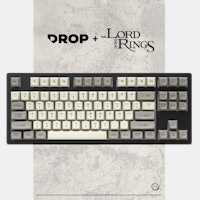Click to view our Accessibility Statement or contact us with accessibility-related questions








Megalodon Display Console Pad
Megalodon Display Console Pad
bookmark_border
Where's the price?
To negotiate the best possible price for our customers, we agree to hide prices prior to logging in.
176 requests
Product Description
You bring your own personal style to your primary keyboard—you deserve a premium peripheral to take that personalization further. Meet the Megalodon Display Console Pad: a mighty macropad with next-level customizability Read More

search
close
Sort by: Newest
keyboard_arrow_down
Kidklug
16
Feb 28, 2024
Has anyone contacted Doio regarding the support? VIA is the only platform for customization and is limiting for Macros. Seems like this product rolled off the assembly line a little early and now all this is, is a nice looking keyboard.
Zana
0
Feb 27, 2024
I finally got this, I was able to put it in upload mode once. Now every time I try to the screen just goes black and nothing else happens.
preyazz_thomas
6
Dec 16, 2023
Also received mine today and initially encountered most of the issues seen here and in the single review (as of writing this comment) I managed to get both VIA and Upload mode to work.
VIA - Grab the JSON definition file from their website. Download and install the desktop VIA app, enable "Show Design Tab" in settings and then navigate to that tab, hit "Load Draft Definition" and give it the JSON file from earlier. Now, I'm not sure if this behaviour is exclusive to me, but I had to disconnect my other VIA devices first and then connect and authorise the macropad. Now it should work as intended. Originally, it didn't even get detected and authorised. Maybe this method will work with the web version but I haven't tested it.
Upload mode - Flick the switch so that it's in the position away from the USB C port and then while plugging it in, hold down the "1" key (The top left key) and it should display a little USB icon on the display and a storage device will be mounted. From there, you can load up your pictures and videos in the respective folders. For what it's worth, I haven't actually tested displaying much so that could be broken for all I know.
Honestly, this is quite a poor first impression, especially for the price and much of this could have been avoided with proper documentation. I'll write up a proper review once I use it a bit more.
(Edited)
Ocrolian
1
Dec 17, 2023
heres the download link to the JSON:
doiokb.com/uploads/soft/20231205/1-231205111340O1.rar
it's also here, under where it says DESCRIPTION:
https://doioshop.com/products/18-keys-programmable-multifunction-mechanical-keyboard-translucent-acrylic?VariantsId=10087
(Edited)
preyazz_thomas
6
Dec 17, 2023
Hey no worries, glad you got yours up and running!
Originally, I wanted to incorporate this into my development workflow, but right now the lack of actual macro support makes the device feel very crippled. I'm still in the process of determining if there's any real productivity boost with it in its current state. Hopefully the manufacturer will release some documentation and firmware updates. I'll probably see if my partner can make use of it in her creative work.
dpny
3
Dec 9, 2023
Very little included with the actual package. Much more info can be found here: https://doioshop.com/products/18-keys-programmable-multifunction-mechanical-keyboard-translucent-acrylic?VariantsId=10087
Devond
6
Dec 7, 2023
Now that they are shipping... what is everyone going to do with theirs? I was thinking of making a CaptureOne photo editing config, but curious what other people are planning.

Halfway
0
Sep 8, 2023
would it be possible to have the display image dynamic? For example to create a simple gui controlled by code? Would be cool if i could make a tool to for example render html on that screen. For example usb c 3.1 would a transfer speed up to 10Gbits per second, meaning that it should be able to run stable 30 fps if the screen memory size is 256Mb. If its 256MB, then it would probably be quite slow, around 5 fps, but perhaps still something that could work. That is if the images basically must be the whole 256MB. Compression could allow for better performance.
(Edited)
Recent Activity