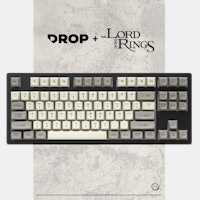Megalodon Display Console Pad
A Macropad With a Pair of Mini Displays
You bring your own personal style to your primary keyboard—you deserve a premium peripheral to take that personalization further. Meet the Megalodon Display Console Pad: a mighty macropad with next-level customizability. On the bottom, you’ll find a full array of top-notch controls with 18 dedicated keys (equipped with Gateron Yellow switches and blank XDA keycaps), as well as two sizes of infinite rotary knobs. Rounding out the control surface, there are 6 fixed buttons on either side ready to assign even more functionality. But what really gives the Display Console Pad its caché (and its name) are the two dedicated displays. First, you’ll find a 4-inch full-color, high-definition IPS panel with 256 megabytes of memory to adorn this little macropad with whatever digital wallpaper that inspires you. Completing visuals, Megalodon has also built-in a 0.66-inch OLED screen with 6 layers of assignable functionality so you can monitor an array data and functionality as you’re working. Please note that the screen is not a monitor, and is used to display an image or a video. The screen can also be used to place shortcuts or keymaps.




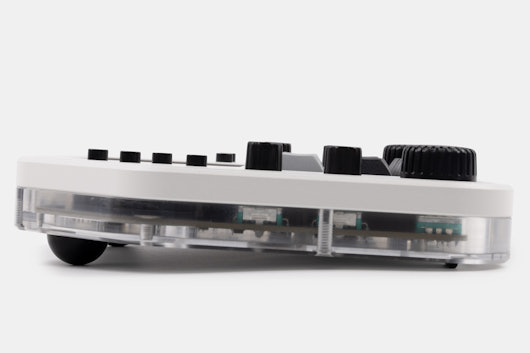



Options

 Black
Black Pink
Pink Soy
Soy White
White Yellow
Yellow
Specs
- Megalodon
- Keys: 18
- 2 large clickable rotary knobs
- 4 small clickable rotary knobs
- 6 dedicated assignable buttons
- 4 in IPS main screen (800 x 480)
- Screen Supported Media Type: Photo/Video
- Support image types: JPG, PNG, BMP, MP4
- Screen Memory: 256M
- 0.66 in OLED micro screen
- Case material: 6063 anodized aluminum
- Base material: Acrylic
- Switches: Gateron yellow
- Blank XDA keycaps included
- RGB backlighting
- Connectivity: USB-C
- VIA programmable
- 6 layers of functionality
- Weight: 19.5 oz (552 g)
- Dimensions: 7.6 x 5.5 x 1.2 in (19.3 x 14 x 3.1 cm)
Shipping
Estimated ship date is May 22, 2024 PT.
Payment will be collected at checkout. After this product run ends, orders will be submitted to the vendor up front, making all orders final.