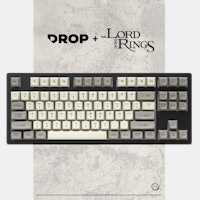Click to view our Accessibility Statement or contact us with accessibility-related questions



Megalodon Sword Macropad
Megalodon Sword Macropad
bookmark_border
Where's the price?
To negotiate the best possible price for our customers, we agree to hide prices prior to logging in.
324 requests
Product Description
Compact-format keyboards are great for saving desk space, but they tend to require compromises like losing a function row. Thankfully, the Megalodon Sword Macro Pad is here as your knight in keyboard armor to bring added functionality to your setup—whether you’re missing a function row or not Read More

search
close
Sort by: Newest
keyboard_arrow_down
Equiclix
0
Aug 13, 2024
For some reason, this macropad will not work when it is connected as a hub. It shows up under device manager as "Other devices: Maple 003" but when plugged directly into the computer, it comes up as 4 devices all labeled "KB12-01". One is a USB Composite device, the other three are USB Input devices. Any idea what is happening or how to get it working on a USB hub?

donatj
73
Jul 6, 2023
For anyone looking, the keymap is available here under "Sword Keyboard" to make VIA work: https://wiki.keebmonkey.com/en/guides/doiofirmware
Import it under design. Anything to do with changing the backlight doesn't seem to work for me, but I can reassign buttons.
For newer versions of VIA you need to edit the file and change "0xFEED" to just "FEED" and "0x6060" to "6060"
(Edited)

WandersFar
181
Apr 8, 2023
If this keyboard had a second row, I’d be all over it.
https://qmk.fm/keyboards/butterstick/
Butterstick with a knob? Yes, please!
Recent Activity