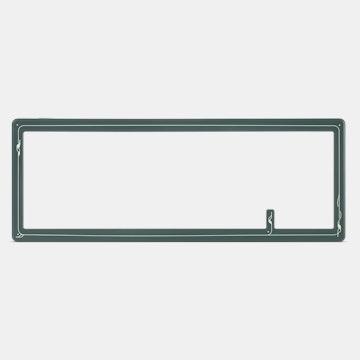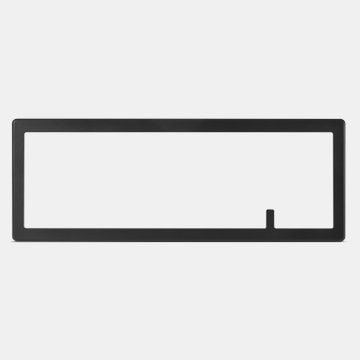Click to view our Accessibility Statement or contact us with accessibility-related questions73% would recommend to a friend 











Obinslab Anne Pro 2 60% Bluetooth Keyboard
Obinslab Anne Pro 2 60% Bluetooth Keyboard
bookmark_border
Where's the price?
To negotiate the best possible price for our customers, we agree to hide prices prior to logging in.
2.9K requests
·
288 Sold
Product Description
Done in a 60% layout, the Obinslab Anne Pro 2 takes up little space on the desktop. Factor in that it requires no cord thanks to Bluetooth wireless, and its footprint is even smaller Read More
Customer Reviews
3.8
(24 reviews)
5star(10)
4star(6)
3star(3)
2star(3)
1star(2)
search
close
Images
keyboard_arrow_downSort by: Top Reviews
keyboard_arrow_down
Kunterbunt
3
Apr 1, 2020
checkVerified Buyer
Exactly what I was looking for
I looked for a 60% Bluetooth mechanical keyboard and only took this due to the lack of alternatives.
But it is really great. Seems like I got one with a good firmware, it connects to both my laptops nicely, no perceivable lag.
The batteries are big enough to survive through a five day work week (no LEDs!) and I can then charge it when gaming on my desktop on the weekend. 60% fits nicely into a regular backpack, thats a plus, too.
I have to agree on the software being kind of janky, but for me this was a one time setup to configure things like Tap-Layer, Magic FN and adding the "show remaining battery" function to the layout.
But after that I had a buttersmooth experience connecting two devices via bluetooth and a third via cable, it fits nicely into my backpack and as such is a daily companion. Typing feels good, the brown box switches are not as loud as the blue ones I previously had and also have a better feedback than the black ones before that. Seems like a sweet spot between these: Key press feedback without annoying your colleages to much (I'm working in an open space office).
Recommendation for everyone who would be eager to go through the setup hassle if he or she gets a sample with Bluetooth problems.
(Written after about 4 weeks of usage)
Recommends this product? Yes

amousman
4
Sep 19, 2019
checkVerified Buyer
Really enjoying this keyboard
Feels great, love the colors on the white model, the smart arrow mappings/magic keys are dope, USB-C and Bluetooth connectivity is icing on the cake.
Recommends this product? Yes
Artel
2
Aug 24, 2019
checkVerified Buyer
Great keyboard, regret getting Gateron switches
Things I like:
Things I'm indifferent about:
Things I dislike:
- The function layer is intuitive and customizable, very quick to learn; difficult to part with.
- The keycaps are PBT, can never go wrong with that. Saves an extra buck not having to buy a set.
- The stabilizers come pre-lubed.
- Type-C connection is always going to be a plus.
- The LEDs look very nice, although I don't run them.
- Detachable cable is very handy as well.
- ...(there's a lot more, but I'm lazy.)
Things I'm indifferent about:
- The Gateron switches are alright, however, I'd definitely go Kailh Box with hindsight.
- There is no option to go low-profile, it's still quite easy to clean, as someone with pets this would've been nice, though.
- The cable could be a bit longer, but it gets the job done.
- The cable is not braided, I prefer them to be.
- The cable colour looks a tad out of place in my overall setup, but makes it easy to spot for cable management and what not.
- The keyboard does NOT remember your LED brightness, so every reboot you need to reset it. This resulted in me just turning caps lock to red when it's enabled and having them all off aside from that.
- I hear the wireless aspect has some issues, I don't run it wirelessly so I can't speak for those; beware I guess.
Things I dislike:
- The software desperately needs some work, it's clunky at best. To be blunt, it's quite atrocious and really detracts from one of the more interesting things about this keyboard (the programmability).
- Having to wait 3 months for it to arrive AND getting a 2-ish day delay on top of that. Thanks, Massdrop.
(Edited)
Recommends this product? Yes

fionnafox
14
Jun 18, 2019
checkVerified Buyer
Great keyboard for low price
I absolutely love the Anne Pro II, right out of the box it worked with my PC and it was easy to connect it to the multiple blue tooth devices I use daily (two cell phones and a laptop) as well as my desktop PC (with USB-C) I havent tested the battery duration yet, but so far no issues.
color is beautiful on the white board, the LEDS shine incredibly well through the stock keycaps, with almost no issues at all (a small gripe is that the characters like A with and Y have teeny little deadzones where the double shot overlapped a little bit and the legends arent as bright)
I went with blues, and am very happy with my typing experience so far, no issues with pinging or loud noises, and while the stabilizers are the stab type and so have a little rattle, mine came well lubed, so as to not stick. Overall this was a great pick by the Drop team.

TheWolf
198
Oct 3, 2019
checkVerified Buyer
An Amazing Keyboard with Janky Software.
To start, this is the best feeling keyboard I have ever used. Obviously most of this can be attributed to the switches, which are the Kailh Whites (if you like clicky switches, these are the best out of the few I've tried), but the layout of the keyboard is really well done, and didn't take a lot of time getting used to. If you have thought about trying out a 60% layout, get this one; it's a great size and the price is great for what you get (if it works, that is). There's a lot of interesting default key functions, like the bottom corner buttons becoming arrow keys if you tap them, and the caps lock key being an extra FN1 key (called "Magic FN"); I turned both of these functions off via the software - its a personal thing, but I found myself accidentally hitting the tap keys too many times while typing. The only complaint I have about the keyboard physically is that it is high profile - the keys sit up a good inch above the desk - so consider getting a good wrist rest to minimize fatigue unless you're used to it; also no adjustment legs, by the way. To note, if customization is a big deal for you, know that the board screws are awkwardly placed, and it's therefore hard to find new cases to swap for. There's some reddit threads that detail this and point you to compatible cases, however.
I love this keyboard, and am typing on it right now. However the real negative is the software.
The software (and instruction manual) is written in Chenglish - not well translated - but you can get by. You have to first download the software from http://en.obins.net/obinskit/ and then do a few things to get this keyboard to work properly... and nowhere in the instructions does it tell you how to do this, so hopefully my communication of it will help.
--
When opening Obinskit, hopefully it will recognize the keyboard (default named ANNE PRO 2) if it isn't showing, or another strange name is showing (like USB - 1234 - ABC) try reconnecting via usb, and if this doesn't work (if it still doesn't show up) try holding down the ESC key while plugging it in (it goes into kind of a safe mode).
Don't just use the keyboard straight out of the box, as the default firmware it comes with is out of date. Although a product should work straight out of the box, there were issues for me before properly updating it: noticeable latency spikes, inconsistent Bluetooth/devices not recognizing the keyboard/backlight inconsistencies/crashes. I was very close to returning the keyboard because it felt defective, but I liked the feel so much, I went through the process of getting the firmware fixed.
So here's what you need to do. Go into the Home menu, then to the 'Firmware Upgrade' tab. Then look at the bottom right of the page and find 'Upgrade Source'. It should say 'Release'. Switch this to 'Alpha', but don't click Upgrade just yet. Go to 'Firmware Archive' where all of the firmware updates are listed in order of release. Click the top bubble (for me, at the time of writing this, it was 1.13.2-alpha). Then click return, then the big 'Upgrade' box. Then hope and pray during the firmware updating process that everything goes smoothly. One time trying this, the software or something bugged and the keyboard was non-functional-but don't worry! Just try the same steps again, or try restoring the default version by selecting 'Release' instead of 'Alpha'.
What the newer Alpha firmware does is give you the full package of what the keyboard can do. Using this firmware, I have experienced no latency (except rarely while using Bluetooth), crashes, or really any major issues whatsoever, and it gives you access to many more backlighting features than the default version.
The fact that I had to scour the internet to figure out what I explained above is the reason I give this three stars. The software is just janky, and updating the firmware isn't all - many parts of the software, like programming macros, keymapping, and backlighting functions are just plain un-intuitive and takes a lot of time to learn (and not accidentally delete all of your work because you forgot to first 'save as' then 'apply' before leaving the tab). But once you get it all working, it really is a great keyboard worth more than what you bought it for. Looks amazing and sharp, the LEDs are bright and fade extremely smooth, fits anywhere, battery lasts a couple work days assuming you have the auto-sleep mode enabled and the LEDs turned off (but can be easily swapped to a larger battery - check youtube) and the Bluetooth connectivity with keys specifically for swapping between devices is very hard to come by for this price.
A product should work straight out of the box - I wonder how many of these have been sent back with simply a firmware fault that can be fixed. It's a shame that a product so amazing can be almost ruined by firmware issues.












(Edited)
stray77
2
Nov 13, 2020
TheWolfThere are custom firmware options available on Github if you're feeling adventurous. My bluetooth pairing is hit and miss. I don't think I've managed to get 4 devices paired to it at the same time. Right now my Raspberry Pi 4 won't connect to it. I went with the black version with Kailh Brown tactile switches and I love typing on this thing.

Xandar86
0
Keyboard Club Member
Aug 14, 2022
TheWolfFunny you should mention garbage level firmware, because I just bought a DROP CTRL keyboard and put in the switches and keys, and now it simply disconnects from my pc constantly. On the Drop forums many other people have the same issues. The only mechanical keyboards I've tried that work right away without jankyness is DECK and Glorious. Now I have to transfer all the switches and keycaps to the Glorious keyboard because the Drop one is so frustrating, because it needs to be unplugged and then reconnected every time I use it, sometimes even while I'm typing. The Glorious firmware comes with many RGB colors and settings too, whereas the Drop comes with red green and blue and that's it, with like 5 patterns. It's really weak and lame programming, ruining a good piece of hardware. I feel like returning it rather spending days trying to figure out it's issues.
Manimal19
6
Jun 30, 2019
checkVerified Buyer
Good keyboard, but stopped working after a week
Although the keyboard was very nice and the switches felt good, it wouldn't turn on wired or Bluetooth after I got back from vacation.
Recommends this product? No

4v4n7g4rd3f4c3
4
Jan 2, 2020
checkVerified Buyer
After this keyboard stopped working mid-game twice in one week, I decided to write a review. This keyboard was WONDERFUL the first 3 or so months I had it. It's beautiful and I love how you can customize it. What I DON'T love is how it randomly disconnects and how it will randomly hold keys for a few seconds at a time. This is probably fine if you're using it for typing or documentation, but not for gaming. I'm pretty sad at this keyboard right now lol.
Recommends this product? No
Jorsh
6
Oct 5, 2019
checkVerified Buyer
The physical keyboard itself is nice. Caps have a nice finish and feel good to touch and type on, I really liked the Gateron Blues that I ordered with it, and it's a sleek 60%.
That said, like a lot of other people, I couldn't get the keyboard to work properly. After updating the firmware and making sure my OS and bluetooth drivers, etc. were all up to date, the bluetooth still had an almost 3 second input lag if you didn't type on it after about a second. Still had some of these issues while wired, but the bluetooth capability is a large portion of why I bought it in the first place and after a lot of troubleshooting, still wouldn't work out of the box.
Recommends this product? No
jeremysallen
2
Jun 26, 2019
checkVerified Buyer
It sucks that out of the box... it doesn't work...
This is one of the worst buying experiences of my life... I waited months and then the thing is non functioning... and they sent me the wrong switches... Returning...
Recommends this product? No
vector.rilke
38
Dec 18, 2019
checkVerified Buyer
One of the best keyboards overall. And it has software settings utility!
Well, I think I summed up everythink in the title. But for those looking for great light effects, nothing beats Anne Pro 2, just switch to Alpha firmware channel and enjoy tens of effects. Also setting colour for each key is super easy. Customizing effect's colour is also amazing feature, none of other keyboards I tried can do that. Little bit of settings and you can quicky get amazing results from FN+sth key combo.
One minus maybe, can't display anything close to true white glow (colour), it takes little time to figure out the "colour shift" between what you choose on wheel in SW and what actually shines.
Anyway, buy it, great keyboard.
Recommends this product? Yes
Showing 14 of 28
Recent Activity