Click to view our Accessibility Statement or contact us with accessibility-related questions40% would recommend to a friend 









AoPo AP87 Wooden Mechanical Keyboard Kit
AoPo AP87 Wooden Mechanical Keyboard Kit
bookmark_border
Where's the price?
To negotiate the best possible price for our customers, we agree to hide prices prior to logging in.
646 requests
·
101 Sold
Product Description
A wooden keyboard can be the cherry on top in a nice office or at-home setup. This mechanical keyboard kit is a great way to elevate the look of your desktop Read More
Customer Reviews
3.0
(20 reviews)
5star(2)
4star(5)
3star(6)
2star(4)
1star(3)
search
close
Images
keyboard_arrow_downSort by: Newest
keyboard_arrow_downmeauwer
0
Aug 13, 2020
checkVerified Buyer
Some Keys didnt work out of box, crack after about 6 months, doesn't stay plugged in
When I received the product I noticed that some keys did not work, and after making sure it was not me plugging the switches in wrong, i contacted support and got a partial refund so I was happy with that. Later a crack formed between the right control key and the left arrow key, not a big deal but annoying. Also, the type c plug is so deep within the case that the connector comes unplugged often, which is very annoying.
Recommends this product? No
slotrans
7
Mar 27, 2020
checkVerified Buyer
great concept, some execution problems
At first when I got mine it was bittersweet, because I loved the look and feel but the Esc key didn't work. I thought about returning it but since that was the only broken key, and I remap CapsLock to Esc anyway, I lived with it. I'm writing this review now because I just fixed the Esc key and that cements my overall impressions of this keyboard.
First it looks beautiful. It's not *super* high quality wood, but it's wood nonetheless, and finished nicely. The white mounting plate gives the LEDs a good surface to reflect off of, and seems to be made of steel rather than aluminum which gives it some extra heft.
Typing on it makes a lovely sound. I have a Drop CTRL as well and it has a "ping" sound when typing (reported by many CTRL owners) which I believe comes from vibrations moving through the aluminum. This wood and steel beast has none of that.
If it was well made I would give it 5 stars, but it isn't:
- The back plate is split from one of the screw holes being slightly misaligned.
- All of the back plate screw heads are partially stripped.
- As others have noted the hot-swap sockets are not supported by anything. When assembling, it's a good idea to take the back plate off and support each socket with a finger.
- The reason my Esc key didn't work is that the switch pins weren't even reaching the socket, because the PCB was standing a little bit proud of the nearest standoff, because whoever assembled it didn't bother to make sure that all 4 standoffs fit properly into the holes in the PCB before screwing it down. I noticed this after reading reviews here, and taking the back plate off to see if I had a broken socket. All it took to fix this issue was a full disassembly and more careful reassembly.
Recommends this product? No

cassidoodledoo
577
Cassidoo
Mar 16, 2020
checkVerified Buyer
Several keys didn't work out of the box.
I love the case itself, but the PCB is really just not done well. I tried multiple switches, resoldering, and applying pressure, but can't get the bottom row of my keys to work at all. Unfortunately I waited too long to build this board (because I was waiting for switches to come in) and missed the 30-day return window, so I've got a good-looking dud on my shelf.
Recommends this product? No
elle-elle-tee
43
Feb 19, 2020
checkVerified Buyer
Good keyboard!! But watch out for those switch pins!!
**UPDATE** And cautionary tale for beginners and general dum-dums 🤥
I bought this keyboard and then got super busy so didn't try it out right away (was waiting for beautiful keycaps to arrive). Then I read the reviews on Drop again for some reason, saw the reports of dead keys and thought I should see for myself -- sure enough, some dead keys. OOF. What a disappointment! I wrote a bad review, but as I'm fairly handy, I figured I'd maybe try and fix it myself, since the case is *quite* beautiful.
WELL. I learned some lessons along the way.
1) This keyboard didn't come with a switch puller, so I had a hell of a time getting the switches out. THAT IS UNTIL... I realized that switches actually have little catch mechanisms, and if you push those in with a switch puller (or tweezers) they just pop right out, easy! You can imagine how silly I felt when I realized that (it was right after wrenching some out with my fingers, then wrenching more out with the switch puller turned the wrong way). Doinks.
2). Those little pins on the switches?? They actually bend pretty easily. And my dead keys.... had bent pins. I straightened the pins with a pair of needlenose pliers and... NO MORE DEAD KEYS!!!
SO. In summation, this keyboard works JUST fine for me. I can't speak to others, but had I not read the reviews of dead keys I would have investigated whether the problem was my insertion of the switches well before jumping to conclusions and blaming the keyboard. I can't help wondering if others have this problem too (some of the reviews are obviously written by people who know what they're doing (um, Cassidy Williams, for example) and not total noobs like yours truly, so YMMV). If you're a noob and you're finding random dead keys, maybe take the switches out and re-bend the pins??
The case is very lovely, and while the screws on the back were put in a tad tight (one i got jammed in there good, the screw material is very soft) -- my case had no scratches, save the one I inflicted by carelessly trying to get a screw out. Gorgeous color, really nice finish. The instructions are in Chinese, yes, but all the LEDs work and I can probably figure something out with the LED programming. I honestly haven't tried yet because as soon as I realized my stupid mistake I wanted to come and amend my review, as I felt I was very unfair to DROP and the makers of this keyboard. Drop, I'm sorry, I should have trusted you (and myself!). It's a beautiful keyboard and I will be very happy with it, and the scratch on the back will always be a reminder of my lesson learned.
(Edited)
Recommends this product? Yes

Fallenbunzx
2
Dec 30, 2019
checkVerified Buyer
My new daily
No dead keys, all the rgb lighting works. Been using as my daily board, which replaced my ctrl, in September. Nothing has broken yet, wooden case adds to the thocky sound of the holy pandas. Maybe i got lucky.

Recommends this product? Yes
gitsh01
16
Dec 8, 2019
checkVerified Buyer
So many broken keys
The following keys do not work on my keyboard:
Space bar
5, 7, 8, 9
Page Up, Page Down
V, U
Down Arrow
The USB C cable provided with the keyboard was also dead on arrival, swapping it with a different cable allowed me to test the keys
The wood itself looks very nice but a keyboard with broken keys is useless to me. I've already tried reseating the switches, and that hasn't helped. I want a refund.
Recommends this product? No
jeffbc
7
Dec 7, 2019
checkVerified Buyer
Initial impressions out of the box... it's a solid board, you won't find any flex here. It does look good too. The wood has kind of a plasticy feel to it, not the warm wood feel I was expecting. The construction also isn't what I expected. I figured it would be machined out of a solid block but it's glued together from separate pieces. The wood grain and color match the top well on some sides, but not at all on others.
All the keys on mine work. I followed others advice and supported the kailh sockets from behind while carefully inserting each switch and nothing popped loose. Feels good all put together. There's some really annoying ringing though which I'm pretty sure is coming from the plate, not (all) of the switch springs. Spring ping usually happens when you release them and this is on bottoming out. I'm hoping adding some sound absorbing material inside might help.



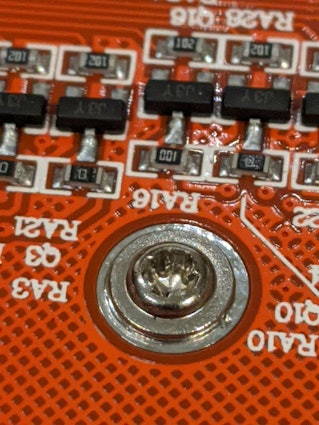





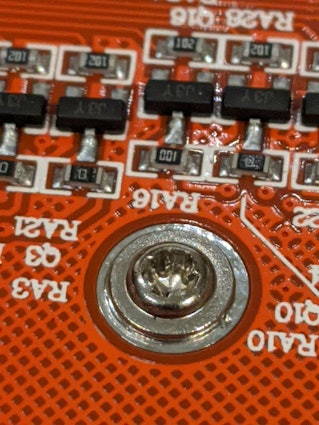


(Edited)
Recommends this product? No
RandomPersona
0
Dec 5, 2019
checkVerified Buyer
Good looking board, has some structural issues
It's a good looking board and I'm a little sad I had to RMA it. Was hoping for a silent tkl board to bring into work.
Several of the sockets came off the board when trying to get switches into them. None of them gave enough resistance that I knew anything was wrong until I tried to start typing and found several keys didn't work.
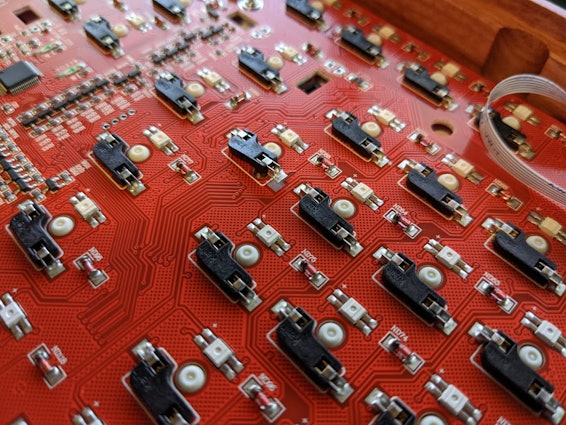

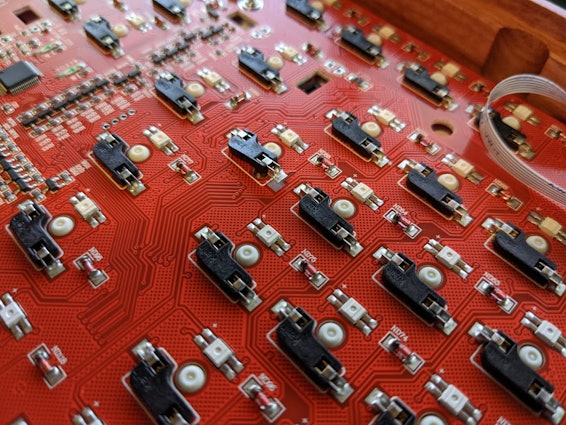

Recommends this product? No

riggs.ang
0
Dec 2, 2019
checkVerified Buyer
Like some other users have mentioned, there are some keys that just don't work. After having the board for a week with no issues, my v key is no longer working. I removed and replaced the switch, and it's definitely not a bad switch install. So I'll be crossing my fingers and trying to fix it myself, I guess. I like the look and feel of this board, but honestly I'm annoyed that it's not fully functional. I'd dis-recommend it for anyone who doesn't want to deal with soldering.
Recommends this product? No
Windspeed
9
Nov 28, 2019
checkVerified Buyer
I guess I got lucky...
Fortunately, I was lucky enough to receive this keyboard without any socket or key issues. Hopefully, there aren't issues in the future. Overall this keyboard sounds great with Kailh Purple Pro switches and Shoko GMK keycap set from Kono store. I never had a wooden keyboard to compare to though. 

Recommends this product? Yes
Showing 10 of 32
Recent Activity































