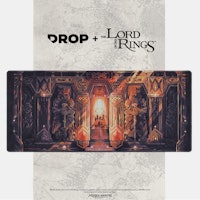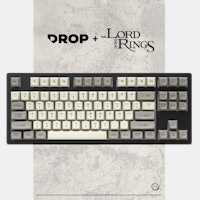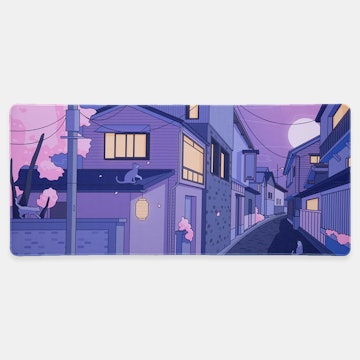Click to view our Accessibility Statement or contact us with accessibility-related questions










Drop ALT V1 Mechanical Keyboard
Drop ALT V1 Mechanical Keyboard
bookmark_border
Where's the price?
To negotiate the best possible price for our customers, we agree to hide prices prior to logging in.
1.5K requests
·
21.9k Sold
·
Free Returns in USA
Product Description
The Drop ALT mechanical keyboard is just like the CTRL, but with 67 keys instead of 87. Absent of function keys, it wastes no space—but it still has a full set of arrows and numerals Read More
Review Highlights:
expand_less

search
close
Sort by: Newest
keyboard_arrow_down
lowbiker
1
Oct 19, 2023
Does anyone know another circuit board that's more solid that will fit inside this case? I ordered a replacement board from drop that didn't have all the keys work and the black plastic contacts just fell off for fun
AmIBeingDetained
0
Mar 29, 2023
Like many others I have an issue with what I can only assume is static discharge. Routinely during use (multiple times per day) the keyboard powers off and can only be restored via UN-plugging the device and plugging it back in. While it doesn't make it UN-usable, it certainly sucks. You can imagine how happy my significant other is know I spent hundreds of dollars on something that works intermittently meanwhile the $5 keyboard that comes with a factory dell seems to work fine. Double sucks while gaming.
5/10 wouldn't purchase again.
ReesezPiecez
4
Mar 23, 2023
Coming in March 2023.
Ordered off Amazon.
Live in Canada.
This is a problem still.
Video up on Amazon under CTRL review.
Such a nice board... Feels absolutely solid. Looks crazy good (pudding caps) and sounds much nicer than anything Ive used before.
But it turns off a whole heck of a lot. 😕


blckb3ard
43
Jan 31, 2023
Drop Alt does not work when PC is turned on. Reconnecting the cable makes it work.
Any advice? Thanks in advance
lukenasty
1
Jan 22, 2023
Making this post, maybe it will help someone else, because I could not find anything on it.
This morning I went to use my PC and my Drop ALT just had a solid orange LED on. I unplugged and plugged it back in and it started working with no LEDs working. I decided to try a different cable, that didn't work. I plugged it into a different port with a new cable, same thing - PC registered the keyboard but there was no LED's. I decided to update the firmware - I was using the modern version so I downloaded that again. After it flashed it booted up and the PC recognized it and I could type but no LED's. I assumed the LED's were broken. I tried resetting it using the button on the back and the same thing happened, can type but no LED's.
Much later I decided to try flashing the original version of the firmware to it. Once it booted up the LED's were back on and it kept my settings from before.
TLDR; If your Drop ALT LED's stop working and you are not sure what to do, try putting the version of firmware you are not using on it (Modern or Original) and see if it fixes it for you, it seems to have worked for me.
Chadoodle
0
Dec 25, 2022
I have a DROP ALT high profile 67% and every time I launch Steam all the LEDs shut off, any suggestions? I haven’t seen any settings that would allow Steam to control the RGB.

LusionUK
0
Nov 3, 2022
I've just swapped the switches over on my Drop Alt and and now the Right Arrow and Page Down keys no longer work. I've tried different switches in them and reflashing firmware but without any success. I've dismantled the board and can't see any obvious faults but I'm not very good with this stuff, nothing feels loose and the key LED and surrounding LED all still work, it's just the actual input.
I've linked some pictures with the switches highlighted in red that no longer work, so if anyone has any suggestions - it would be greatly appreciated.
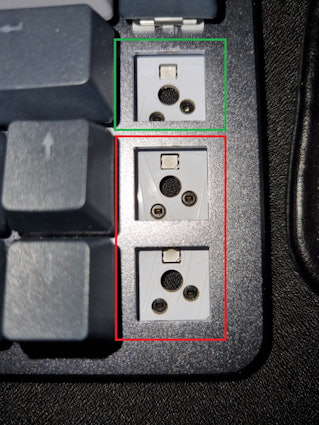
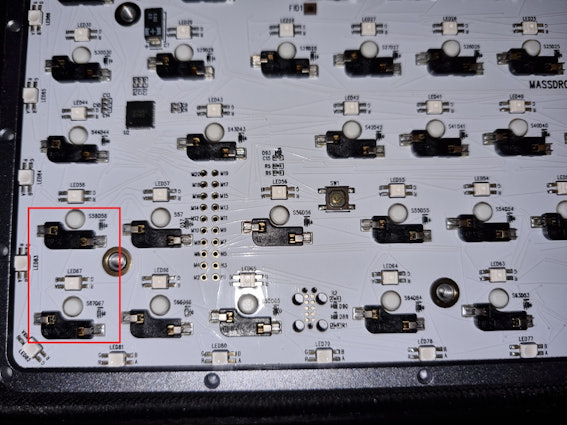
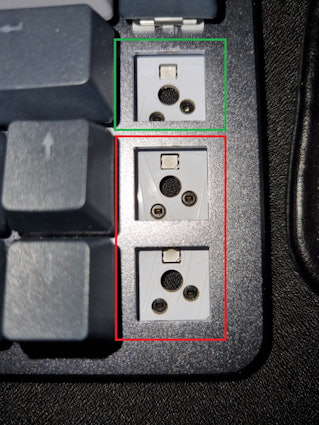
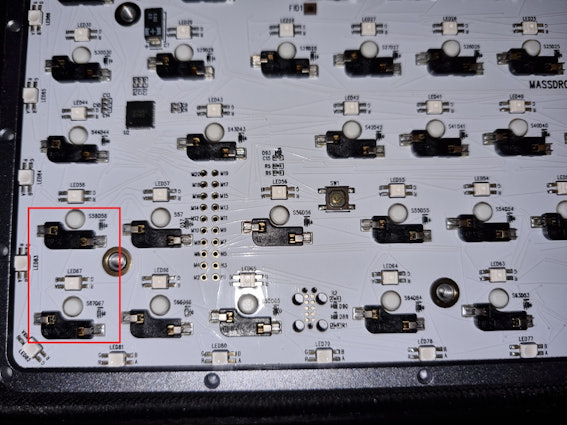
fazer.tech
7
Mar 31, 2023
LusionUKHad the same problem w my left shift bar, I am outside of year warranty. Replacing switch did nothing

drinkthekoolaid
11
Nov 2, 2022
Got the CTRL as a gift from a coworker, then found a deal on the ALT. These things are a mech gateway drug....


AlanDixon
48
Oct 24, 2022
Anybody else notice a slight whirring noise with the keys are backlit blue? I can hear it and it's repeatable. White backlight and no noise. Blue backlight and a slight whirr.
Showing 12 of 1160
Recent Activity