Click to view our Accessibility Statement or contact us with accessibility-related questions




Showing 1 of 1320 conversations about:
frknM3R0
3
Nov 30, 2020
bookmark_border
For the price and specs, I really had high hopes for this. Maybe not sky high - but hopes, nonetheless. I hoped this one set would replace all the other headphones/headsets I switch among for various reasons and experiences (see list below). And, when they work, they seem to fulfill this promise. The problem is how often they actually work compared to how often they glitch and crackle and frustrate.
I was an Indiegogo supporter and purchased the boom mic accessory. Both arrived mid-November. My other products relevant for comparison are:
Sony MDRXB950N1 (use as Bluetooth headphone when I'm in a deep bass mood)
Sony WH-1000XM4 (use as Bluetooth headphone when I need the ANC or more balanced sound)
Drop Hifiman HE-4XX (use on main PC only with Fiio desktop amp when I'm in a hi-fi music mood)
SteelSeries Arctis Pro (wireless headset for gaming)
Plantronics RIG 800HD (more recent addition - wireless Dolby Atmos headset - has replaced the Arctis everyday)
My musical tastes are widely varied, and I use lossless WAV and FLAC source as much as possible. But I also game, voice chat and do Zoom calls regularly, so you can see why I was hoping the combo of the Panda plus the boom mic would just deal with "all-the-things".
So, first let's talk fit and comfort. I am pretty damn average: 5'-10" tall, 7-1/8 hat size, medium ears. I can pretty much find a comfortable fit with any circumaural headset/headphone. Except these. These would benefit tremendously from a suspension headband, IMO. The cups are heavy (how can they not be with all the tech in them?) - heavier than any other headset/headphone I own. The clamp strength is not up to the task, though, which means gravity makes them sag down and rely heavily (pun intended) on the headband resting on top of my head. The headband padding compresses very easily, and is only about 3/16" thick - it compresses all the way to the headband very easily (which is rock solid, BTW). This is a recipe for much pain and soreness after maybe 60 minutes of use. I have to keep shifting the headband to different areas of my head to ease the pressure. If I adjust the headband to give more distance above my head, the weight and weak clamp force conspire to make them slide down until they rest on my head again. If I do decide to keep these, I'll be looking to retrofit the headband system or padding to something more comfortable.
Alright, device compatibility. Let's focus on wireless functionality alone for now, since that's the big selling point. My main PC is Windows 10 with Intel WiFi 6 AX200 and built-in Bluetooth 5.1. I also have a few laptops with a variety of dual-band WiFi with Bluetooth 4.x and 5.x chipsets. My mobile devices are OnePlus 7T Pro 5G McLaren (Android 10/BT 5.1) and OnePlus 8T 5G (Android 11/BT 5.1). Comparing the Bluetooth pairing, configuration and stability, the Sony headphones win handily. The Sony companion app is well-made and has tons of configuration knobs to turn; the Panda one is... well, we don't have one yet.
The Sonys pair and work flawlessly with whatever phone or laptop I'm using (only ever one at a time, BTW). The Pandas have been finicky, to put it lightly. When I paired them with my main PC, Windows switched default devices to the Pandas and they worked for about 60 seconds, then stopped producing audio. When I checked Windows, the Bluetooth had disconnected. But the Pandas were still powered on and "paired". I had to reset the pandas and re-pair. After this, they worked great for about an hour of me testing various music, games and chatting with someone on Discord using the built-in mic to test things out.
The audio when listening to lossless formats was excellent - definitely the best of all my headphones. Crystal clear and no distortion on really bass-y music; full and lifelike on more instrumental and live recordings. Soundspace feels narrower than I expected, but I assume to have some control of that whenever we get the companion app. BTW, because of my RIG800HD headset, I have Dolby Atmos licensed on my main PC, and I have existing sound profiles stored there, and I was able to switch to this Spatial Sound Format in Windows and use the Atmos app for configuration, and this really unleashed some excellence from the Pandas. The only downside to this experience was the built-in mic was not acceptable for Discord/Zoom calls. No problem, I bought the boom mic, right?! More on that later.
Anyway, after this hour of testing with my main PC, I turned the Pandas off, charged them back up to full, and went back to test them with my OnePlus 7T phone. This is where really severe problems started happening.
They paired just fine, but not having a companion app for sound configuration, status, battery indicator or anything else, it's a fairly blind experience. I opened up Tidal and found some nice Masters to listen to. Audio quality was great, but again, lacked any control to customize to my ultimate liking (this is something I'm so happy with the Sony app for). But a few minutes into the test, audio cut out. There was still a low background hiss, so I knew the Pandas were still powered on. I checked my phone - BT still showed connected with Audio, and the track was still playing at same volume. Just when I was about to start messing with buttons, the audio suddenly came back. It kept playing that track, and part of the next track, and then it happened again; then again a few minutes later. Every 5-10 minutes, this 8-15 second audio cut-out would happen. This wasn't happening when I was testing with the PC, so I was thinking phone-specific. I closed Tidal and opened Spotify, and started listening again. Same audio cut-out. I opened Developer Options and made sure all the Bluetooth settings were set to Default or Best Effort for widest compatibility (I do tend to play with those to eek out some more fidelity). Rebooted the phone and tried both Tidal and Spotify again. Same audio cut-outs. I rebooted the Pandas - same cut-outs. I tried with Netflix and YouTube apps on the phone. Same audio cut-outs. I powered off the Pandas and tried my Sony WH1000s and had no cut-outs.
To continue troubleshooting this issue, I paired the Pandas with the new OnePlus 8T, which is barely out of the box and I haven't even enabled Dev options or put hardly any apps on. Just listened to Spotify, and the Panda experienced the audio cut-outs exactly the same. I pulled out an older LG V35 phone and used Spotify with the Pandas, and still had the cut-outs. I went back to my main PC, and had no issues with audio. I paired them with an older laptop, and it had no issues. So I have no idea why the Pandas are having audio issues with phones but not a couple Windows PCs I've tested, but it makes them unusable for me with phones, for sure.
OK, so let's go back to focus on PCs and now add in the boom mic to see if I can get a better voice chat experience. Whoa Nelly! I'll try to explain all the issues here, but I might be missing something, because god knows I tried everything.
First, there's an odd difference in experience if you plug the boom mic into the PC first or the Panda first. If you plug into the Panda first, the Pandas just power off. This also means when you UNplug the boom mic from the Pandas, they power off. Either way, the Bluetooth connection is severed. All I'm doing is disconnected the mic! If you connect the boom to the PC first, this didn't happen to the Pandas. Weird.
Anyway, no matter which way I connected first, I could not get the Panda/boom mic to even show up as a communications device. Someone in the Discussions thread had a screenshot of disabling the "Drop Panda Hands-Free AG" device and making the "Drop Panda Stereo" device the default communication device. I did that, but still had no way to tell Windows or apps like Discord which Input source to use for chat. My Webcam mic and my RIG headset mic showed up as available input sources, but nothing for Panda.
I tried everything at this point. I re-enabled the "Hands-Free AG" device to make sure that still worked for chatting (it does, but like I said, it's crappy). I then plugged the Panda boom mic into the PC first and let Windows recognize "something" got plugged in, but all that shows up is under Output devices. The only Input device is still the crappy "Hands-Free AG". I made the Panda output the default for everything, but boom mic still doesn't work. Furthermore, when the Pandas are connected via cable (including the boom mic cable), it appears to bypass all circuitry in them that you pay for, and they become just a passive planar-magnetic headphone, which I already have a beloved pair of. Also the boom mic had no documentation, instructions or even label on the box and it's been difficult to figure out how to troubleshoot it. It certainly is not a cohesive headset experience.
So at this point, with all these issues, the Pandas are relegated to main PC hi-fi music listening only via Bluetooth - which is potentially only a tiny fraction of my use cases. If I'm sitting at my PC listening to music, why not use the much more comfortable and much less finicky HE4XXs? If I'm at my PC gaming, the RIG headset is phenomenal for both Atmos audio and voice chat. If I'm on my phone, the Pandas just have nonstop issues with audio cut-out that is unacceptable - not to mention the Sony Bluetooth headphones are so much more comfortable and configurable with their app.
Maybe these issues will get resolved eventually and these will evolve into something that fulfills the promises and expectations. But sadly for me, this is not yet.

0xWeasledee
21
Dec 1, 2020
bookmark_border
frknM3R0Hey there, Just wanted to let you know that when you plug in the add on mic into the headphones, or any 3.5mm audio cable, the internal headphone electronics will turn off and the headphones will run like any other wired* headphone. That is why you do not see it show up in the audio settings.
As for the boom mic, I had issues getting it working. Make sure it is not muted and the volume slider is at max. Then you may need to go into the sound settings and max out the volume of the mic as well.
I will say, the issues you are having with the connections to your phones are not normal, I would see if support could help with that.
Han45
3
Dec 1, 2020
bookmark_border
0xWeasledeeHeys you're a lifesaver! Was getting really frustrated when all I had to do was bump up the input volume to max and boost input by +20db. Thanks lots!
EDIT: Submitted a ticket to support. Got the boom mic working but the BT problems on both phone and PC are too much. Hissing, popping, audio drops.
(Edited)
frknM3R0
3
Dec 1, 2020
bookmark_border
0xWeasledeeMy problem is the boom mic doesn't even show up in Windows to set/change the volume or input levels. The only Input devices I have are my RIG Headset Mic and my Logitech Webcam mic. The Panda headphone output device shows up to select Output, but not the mic for Input. Any other headset or mic I plug in (via 3.5mm cable or via USB) has both Input and Output devices that show up in Windows, in order to configure levels and set as defaults, etc. In my case I only get the Output device for the headset and no input device for the mic.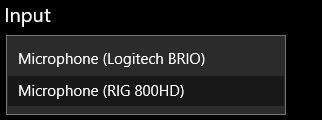

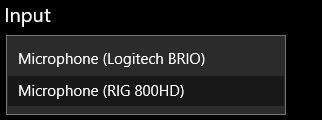

frknM3R0
3
Jan 6, 2021
bookmark_border
frknM3R0OK, so I received my replacement unit over the holidays. Whereas the first unit had problems with audio cutting out every few minutes with my Android phone, but worked well with my Windows PCs after the first attempted pairing, this second unit is exactly the opposite. It worked great with my phone for a few days, and then I paired it to my laptop. Oh my. It worked for about 30 seconds, then audio started skipping like a broken record - in and out, in and out, every second. I turned the headphones off and on, again, worked for 30 seconds, then started the audio problem. Un-paired and re-paired - same thing. Reset the headphones, recharged to full, re-paired - same thing. Reset them again, paired to another Windows PC - same thing.
I'm done with it. It honestly shouldn't be this painful. Bluetooth is so ubiquitous, and no Bluetooth devices I've ever owned has been this frustratingly unstable.
















