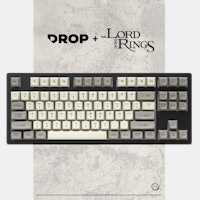Click to view our Accessibility Statement or contact us with accessibility-related questions













Drop CTRL V1 Mechanical Keyboard
Drop CTRL V1 Mechanical Keyboard
bookmark_border
Where's the price?
To negotiate the best possible price for our customers, we agree to hide prices prior to logging in.
1.3K requests
·
24.4k Sold
·
Free Returns in USA
Product Description
To put it simply, the CTRL mechanical keyboard has it all. Constructed with a solid aluminum frame with a built-in switch plate, it’s stable and fortified Read More
Review Highlights:
expand_less
Q&A Highlights:
expand_less

search
close
Sort by: Newest
keyboard_arrow_downSpaceTacos
0
Dec 30, 2023
Howdy, been using CTRL V1 since it came out with Windows, Ubuntu and Intel Macbook Pros. Just plugged it into my new M3 Macbook and nothing. no lights, computer doesn't see the keyboard. I flashed the firmware with the configurator on Windows but no improvement. Any ideas?

af22man
1
Jun 28, 2023
Is there a way to get this item repaired? Ive had it just over a year and it completely died on me today. Id like to keep using this keyboard as it has worked exceptionally well for me over the past year.
Harakeshi
1
Jul 30, 2023
af22manI have the same problem. Two weeks after warranty expired the keyboard just stopped working (D94 LED error). I don't know why, it just died. No answer from the vendor either... Over the years I have seen several comments with the same problem but always without a solution. The most expensive paperweight I own.
There are far better keyboards than DROP (and less expensive), their quality is really bad compared to others manufacturers... and also no customer service.
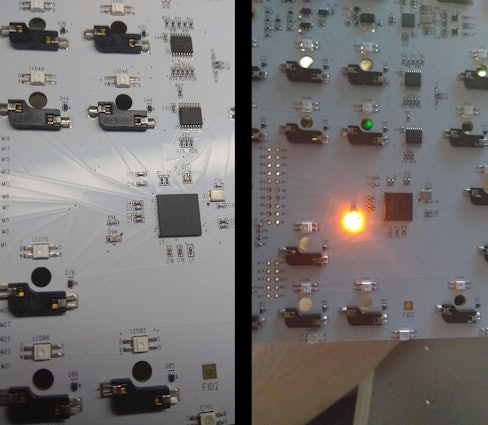
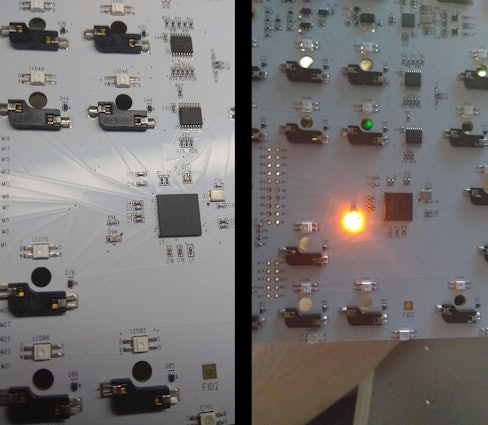
B00TS
0
May 16, 2023
I lost my crews for the CTRL keyboard. Does anyone know what size of screws I need to buy as replacement?
jolykalami
0
May 13, 2023
Are there any plans to fix the defective implementation of USB C on these boards, so that they work with newer E Marker cables (e.g., all 100W cables)? These days, those cables are increasingly common, and it's really a pain to have to find an older/worse cable because of a flaw in the keyboard. I sort of assumed this issue would have been fixed because it was raised years ago, but the latest CTRL I purchased, flashed with the latest firmware, still has the same problem...
heyoni
0
May 20, 2023
jolykalamiIs this the issue where the keyboard sometimes has to be unplugged and plugged back in before it's usable? If so, do you know of any work around? It makes dual booting such a pain...
jolykalami
0
Jun 3, 2023
heyoniThat's a related issue I believe.
The basic problem is that the USB C controller on the ALT/CTRL/SHIFT boards is trash. It doesn't comply with spec. So it can't handle any USB 3.0 or USB 3.1 connections properly (even though most USB 2.0 devices can handle this just fine). It can easily damage itself or other USB C hubs if the wrong cable is used.
This issue has come up again and again. Drop knows about it and has promised to fix it. Seems Drop just doesn't care.
Thread here from 2018:
Drop CTRL Mechanical Keyboard Discussions | Drop | I want to use...
Long thread here from 2020:
Drop ALT Mechanical Keyboard Discussions | Drop | Hey, I just...
Various reddit posts about the issue:
What connection type is on the Massdrop CTRL? : r/MechanicalKeyboards (reddit.com)
Drop Ctrl type c to type c connection not working : r/MechanicalKeyboards (reddit.com)
Drop Ctrl type c to type c connection not working : r/MechanicalKeyboards (reddit.com)
GoldenFirebird
0
Feb 8, 2023
I just got the keyboard and the keys are a bit shakey. is it supposed to do that?
Hexose
33
Jan 24, 2023
I’ve had my CRTL for A couple years now and I love it. But a problem has popped up where I hit a key a single time and it translates to my machine as multiple key presses. At first it wasn’t happening so often and would turn into a double key press, now it happens quite often and can turn into 2, 3 or 4 key presses which is quite annoying to stop and correct. Has this happened to anyone else? Is there a solution?

theimmc
873
Apr 18, 2023
HexoseIt happened to some of my keys. I'm using Aliaz silent tactiles. Replacing those keys helped. Except now I lost the key switch puller tool lol
I suspect it can be worked around with changes to the firmware as well by giving it more time to debounce.
Gacekk
0
Jan 4, 2023
Just uploaded newest software with only white RGB color and with max brightness set it turns reddish

Nateth
39
Keyboard Club Member
Dec 10, 2022
Please make a bluetooth variant. Keychron figured it out. I love my K8 Pro, but I'd purchase a CTRL with multi-device bluetooth in a heartbeat.

Hellbound
2
Dec 9, 2022
My CTRL keyboard stops working due to static electricity.. This has been occurring from the first time it was assembled, and is constant issue that I feel needs to be addressed. I have to resort to grounding myself before I touch this keyboard.. Funny thing is my Alt keyboard does not suffer from this.. Is there a fix?
Showing 14 of 1730
Recent Activity