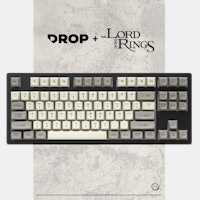Click to view our Accessibility Statement or contact us with accessibility-related questions







Megalodon Hitbox Leverless Mini Console Controller
Megalodon Hitbox Leverless Mini Console Controller
bookmark_border
Where's the price?
To negotiate the best possible price for our customers, we agree to hide prices prior to logging in.
105 requests
Product Description
If you’re in the market for a macro controller keypad, you know Megalodon is an absolute heavyweight in the space. And the Megalodon Hitbox Console Controller? Read More

search
close
Sort by: Newest
keyboard_arrow_down
Keebmonkey
217
Verified Vendor
Mar 22, 2024
We are sorry for the inconvenice, here is the instruction: https://docs.google.com/document/d/1a_vZ9x6ZLK4cCQmgOeYRiTrp8hSUjYQyjUwDn81HcCk/edit?usp=sharing
RigoMortiz
9
Dec 1, 2023
This needs a space bar.... Then I could imagine it being useful for various mmos. Really like the design tho.
hanukkahjamboree
39
Nov 29, 2023
Wait a minute, I just saw the "SOCD" value displayed on screen. What SOCD modes does this device support, as that determines legality for tournaments like EVO.
Atyai
32
Nov 29, 2023
hanukkahjamboreeTheir listing on keebmonkey lists Neutral, SOCD1, and Last Input Priority
hanukkahjamboree
39
Nov 29, 2023
No ps5 support at this point is getting to be a tough sell with Brooks adapters selling out. Does this work with the Wingman adapter?
Enosone
1
Mar 10, 2024
This info was clutch. Some preliminary things I found: if you plan on using on a PS5 you do get that 8-minute timeout if you use it in PS4 mode. If you’re okay with having to disconnect and plug back in that’s a choice. But you can get around it by using PS3/direct mode and a Wingman.

crazysmurf
7
Mar 10, 2024
EnosoneYes. You are right. I totally forgot about the 8min timeout. I believe I've used PS passthrough with a mayflash adapter on my other controller that my friend borrowed (as I dont play much PS5 nowadays).
I agree the product page should have listed gp2040-ce's homepage, since no where else can you find the info. I only knew about it because I've owned a few gp2040-ce based sticks.
Also I got around flashing new firmware last night. I did the basic pico firmware at first, and while that firmware works, you will have to reconfigure settings for OLED, RGB, etc, etc. Back up of 0.7.5 firmware settings will not work as there was a major overhaul on 0.7.6. I forgot to write down all the settings so I was left with a non-working screen, no rgb, and no L3/R3 buttons. However, since I have another brand of stick that is very similiar to this in layout, I've flashed the other brand's firmware and got everything working again.
Oh, and 1 note: if for any reason when you flash the firmware and something went wrong and the device is not recognizable anymore, you can try the hotkey for BOOT-SEL mode and redo the firmware steps (flash the nuke one first, then the firmware you want). If that didn't work (didnt work for me when I flash it), there is a BOOT-SEL button at the bottom of the PCB. You'll have to take apart the whole thing to get there though, as there's no pre-drilled hole for easy access to that button. Taking apart is very simple though if you are familiar with pulling and installing switches.
Recent Activity