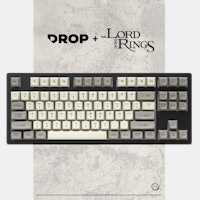Click to view our Accessibility Statement or contact us with accessibility-related questions80% would recommend to a friend 








Megalodon Hitbox Leverless Mini Console Controller
Megalodon Hitbox Leverless Mini Console Controller
bookmark_border
Where's the price?
To negotiate the best possible price for our customers, we agree to hide prices prior to logging in.
106 requests
Product Description
If you’re in the market for a macro controller keypad, you know Megalodon is an absolute heavyweight in the space. And the Megalodon Hitbox Console Controller? Read More
Customer Reviews
4.0
(5 reviews)
5star(1)
4star(3)
3star(1)
2star(0)
1star(0)
search
close
Images
keyboard_arrow_downSort by: Newest
keyboard_arrow_down
Kitty6773
8
Keyboard Club Member
Jul 23, 2024
checkVerified Buyer
Small and Portable
No input delay and oled screen accurately shows all of my inputs. Really cool hitbox.
Recommends this product? Yes
GodsOwnDj369
8
May 23, 2024
checkVerified Buyer
Very small... big handers beware
So this Mixbox (not really a hitbox) is very small. I mean really small. If you have big hands like me, prepare to feel cramped when trying to do certain motions between the directions and the buttons. It's still a lot of fun to use and I'll give it a decent go as I learn to play Akuma in SF6. They finally listened to the other reviews and they do include two pieces of paper in the box with some directions on how to do certain things on the controller. It's good to see the seller/site is listening to customers.
The device does feel very well made and the buttons are nice to hit. They make noise, so if you like clack, clacking on mechanical keyboards like me, you'll be happy with this. I'm sure you could probably swap these out for some more silent switches. They are just regular keyboard key switches, so swap til your hearts content. The little LED screen is cool and provides info like SOCD type, and the actuation of the buttons shows on the screen on a little on screen controller. It also tells you what mode you're in.
You will need a converter to use with this device, so I have a Brook FGC Wingman USB converter and it works just fine without 8 minute timeout or anything goofy like that. I'm happy with the purchase, I just wish it had been a bit bigger. It does say "mini" though, so as to be expected. I would give it 5 stars, but I'm just not super sold on it yet. Maybe I'll come and update my review later on if I really start to get along with it well. Peace!
(Edited)
Recommends this product? Yes

Legendgary323
8
Keyboard Club Member
Mar 14, 2024
checkVerified Buyer
Promising Portable Hitbox, but where are the instructions?
My first impression of the device is good, I was surprised on how small and how heavy it is. I thought it was going to be extra light and feel cheap. There are little rubber feet on corners on the bottom to prevent it from sliding around when using it on a surface. In the box you get the hitbox controller, USB C Cable and Keycap and switch puller BUT no instructions! Since there are no instructions and not much when searching online for info, idk how to customize this thing.
Here is one thing I found out, If you want to change the connection type here is how, before you plug in the hitbox hold the corresponding button then plug in the device. You will see on the display screen which platform mode its currently on. The reviewer below me (Phantom960) has posted links to some findings as far customization and changing lighting settings.
Column - Platform
1p (top) = PS3
1k (bottom) = Switch
2p (top) = PS4
2k (bottom) = PC
This is hot swappable and does support 5 pin switches. The hitbox came with Clear Outemu linear switches that feel alright. The keycaps are smoked XDA profile. The hitbox has 2 USB C slots you can connect too, one on the rear and the other one on the left side. A thing to note since this is not a first party or Sony partnered device this does not work on PS5 games, you'll need a converter of some sort like a brooks ps4 -> converter. I tired it for SF6 and MK1 on PS5 and its not supported. First use, the hitbox feels good but will take sometime to get used too. The size for some might be a deal breaker as its pretty small. Its barely longer than an iPhone pro max.
I notice something on my hitbox that isn't shown in the product page, There is a USB A port on the rear of the unit next to the USB C input. However I am not sure what it is used for, I thought it was possibly a USB passthrough but that didn't work then I tried to connect USB A into USB C on the bottom of the switch and that also didn't work, it didn't even power on. Maybe if we had instructions to go along with our product we would know what it is used for lol. 

(Edited)
Recommends this product? Yes

Keebmonkey
217
Verified Vendor
Mar 22, 2024
Legendgary323You can use magicboots on this USB port to get PS5 compatibility, you can buy it on AMZ.

Keebmonkey
217
Verified Vendor
Mar 22, 2024
Legendgary323We are sorry for the inconvenice, here is the instruction: https://docs.google.com/document/d/1a_vZ9x6ZLK4cCQmgOeYRiTrp8hSUjYQyjUwDn81HcCk/edit?usp=sharing
Phantom960
4
Mar 12, 2024
checkVerified Buyer
Feels nice, but needs better instructions.
The controller feels nice to use but I needed to search around for a while to find how to customize the buttons.
To customize the controller you need to hold the Home button while plugging it in to your pc and go to http://192.168.7.1/ to customize the software.
These are some sites I found that gives a better explanation.
https://gp2040-ce.info
https://gp2040-ce.info/web-configurator/
https://docs.thnikk.moe/models/fightboard/v3.html#configuration
https://gp2040-ce.info/web-configurator/
https://docs.thnikk.moe/models/fightboard/v3.html#configuration
Recommends this product? Yes

Keebmonkey
217
Verified Vendor
Mar 22, 2024
Phantom960We are sorry for the inconvenice, here is the instruction: https://docs.google.com/document/d/1a_vZ9x6ZLK4cCQmgOeYRiTrp8hSUjYQyjUwDn81HcCk/edit?usp=sharing

Coke_Cane
49
Mar 12, 2024
checkVerified Buyer
Solid hardware, but zero instructions.
The hardware for this device is solid. It made of thick plastic and mine came with Outemu Crystal switches and blank DSA keycaps. It also uses hotswap sockets, allowing you to change the switches as you wish. It was recognized immediately as an XINPUT (Xbox 360 Controller) device when I plugged it into my PC.
However, there are zero instructions on how to switch to other modes. It also looks like KeebMonkey has purged all mentions of this controller from their website, meaning anyone who picks one up is on their own.
Regardless of how much I may like the hardware, I can't in good faith recommend a controller with zero support from its manufacturer to anyone.
Recommends this product? No

Keebmonkey
217
Verified Vendor
Mar 22, 2024
Coke_CaneWe are sorry for the inconvenice, here is the instruction: https://docs.google.com/document/d/1a_vZ9x6ZLK4cCQmgOeYRiTrp8hSUjYQyjUwDn81HcCk/edit?usp=sharing
Recent Activity