Click to view our Accessibility Statement or contact us with accessibility-related questions

Showing 1 of 216 conversations about:

d111
213
Apr 13, 2015
bookmark_border

Darin_Fong_Audio
134
Fong Audio
Apr 14, 2015
bookmark_border
d111Hi d111,
It sounds like you have tried everything. I have to admit, I am a little stumped. But it's great that you have another computer to try.
The only other thing I can think of, although I don't think it will help is to uninstall Out Of Your Head using the uninstaller, reboot, and reinstall. (if you haven't tried that already.)
Are you using a USB DAC? Have you tried using the built-in audio of your computer just to check?
Let me know how that goes and I will see if I can think of anything else to try in the meantime.
It sounds like you have tried everything. I have to admit, I am a little stumped. But it's great that you have another computer to try.
The only other thing I can think of, although I don't think it will help is to uninstall Out Of Your Head using the uninstaller, reboot, and reinstall. (if you haven't tried that already.)
Are you using a USB DAC? Have you tried using the built-in audio of your computer just to check?
Let me know how that goes and I will see if I can think of anything else to try in the meantime.










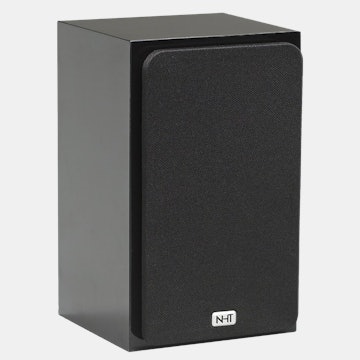






I may try installing the demo version on a laptop with an Core i5 processor tomorrow to see if that makes any difference.