Click to view our Accessibility Statement or contact us with accessibility-related questions





Showing 1 of 379 conversations about:

jpaine
1
Jun 14, 2019
bookmark_border
Help guys...
My SMSL SU-8 now has developed the dreaded relay popping on the USB input. This is the precise reason I ditched my Audio GD unit. VERY loud, and happens whenever I go from silence to sound or Tidal changes format. Also cuts off the first couple seconds of all audio. USB is unusable in any and all sample rates.
I have seen suggestions all over the place, ranging from "It was fixed in newer version!" (I have v1.2 according to on-screen info, sounds like Massdrop does not offer the standard 1 year warranty for this device) to "Your source is the issue". I tested a Scarlett 2i2, and the relay pop was so low I had to listen for it to hear it. That was not an issue at all. I tried to turn the DAC volume down as low as my setup could handle (around 15, otherwise I could not amp it loud enough). That actually made the click LOUDER and began to knock my amp offline when it clicked. WTF...
How can I fix this? Is there something I can do with the source (my PC)? Is Massdrop honoring refunds if you were shipped the old revision? (I read in some places it should be the v1.4 or something) Would SMSL help me out?

John57
2
Jun 16, 2019
bookmark_border
jpaineAs far I can tell the SU-8 does not use a mechanical relay like the Audio GD units do. I did had a slight click on format changes but no longer. What driver version are you using? Windows USB driver for the Su-8 is dated at version 4.95 Feb 13 2019 on the smsl downloads page but they have not update the description..

jpaine
1
Jun 19, 2019
bookmark_border
John57I do not see the driver you are talking about. Am I looking in the right place? http://www.smsl-audio.com/download.asp?classid=94
I have the driver from last year, which is the newest one I can find. It does not help the issue. The only thing that helps the issue to is disable Exclusive Mode in my audio player, which significantly reduces the audio quality. Even if the music player is muted, if I am switching between songs of different bitrates it pops loudly. With sound on, this results in losing the first couple of seconds of all recordings in addition to a loud pop that becomes painful after troubleshooting for a while.
I am pretty sure it is the DAC. I can watch the display when I am switching bitrates. I hear the pop and cut out, then the screen will change to indicate the new bitrate and the audio plays. I have tried swapping all the cables other than power bricks (no spares). I can eliminate the painful pop by swapping amps, but still am losing the first 2 or so seconds of tracks when switching bitrate. I also seem to have been sent the older revision people are saying is bad. Not sure if that is the reason for the issue. I didn't notice the cut out until I got a new amp, which is the one that pops. Then, going back and listening, I realize music was cutting out even without the pop. However, the new amp (Liquid Platinum) is an upgrade, and is unusable with the SMSL.

John57
2
Jun 19, 2019
bookmark_border
jpaineThe driver is on page 2 and on the web page it says 2018-06-19 but it is the Feb 2019 version and it will tell you this as it downloads. I am using 32 bit 48k setting as default in windows. I am using Jriver play and use the 1/4 second to play silence to sync and the ASIO driver. The ASIO driver seems to now work better with lower buffer setting that is very helpful when composing music with my DAW applications. I not saying that this will positively fix you issue but getting the latest driver is usually a good place to start and I do not have this issue anymore.

jpaine
1
Jun 22, 2019
bookmark_border
John57Well... the click is now softer at least... delay is still there. Maybe a hair shorter on the delay? Or that could be my imagination because I am not wincing in pain as well. I guess I never explained the sound... it is similar in intensity to the one you get if you plug/ unplug your headphones into a live amp while wearing them, except it does this sort of precise and consistent LOUD tick tock double click instead of merely a single loud pop. Anyways, the click is now a tolerable level, but I am still disappointed that there is a delay when swapping sample rate in direct mode. My LCX SDAC at work does not do that, nor does my travel Mojo. The SDAC is the weak point in my home setup because of this flaw.
When I installed the driver from the English site on the second page, it was the old one.
I went to the Chinese version, and got one with a newer date but same version number (??). This is what it reports as in Windows:
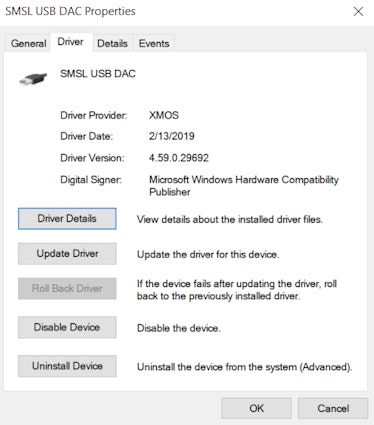
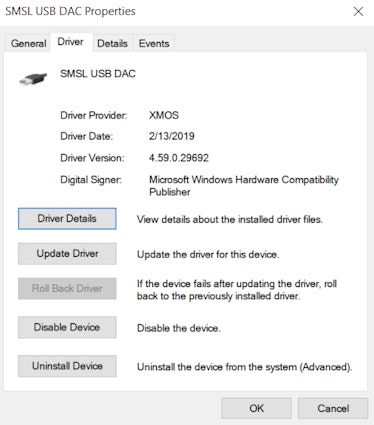
tyrelcorp
0
Feb 17, 2020
bookmark_border
jpaineI changed my modem from bell ,fiber op 3000 for a new one and the problem went away. I only stream,but this solved the issue for me.
















