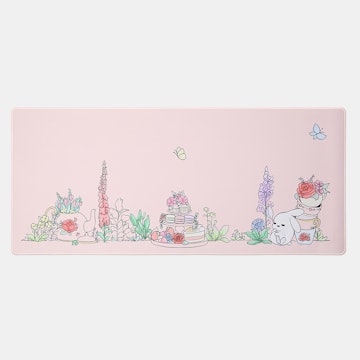Click to view our Accessibility Statement or contact us with accessibility-related questions






Showing 1 of 1288 conversations about:

randomfrankp
201
Aug 22, 2015
bookmark_border
Can anyone tell me how this actually works? I just plugged mine in because there wasn't a bluetooth USB dongle, and only the insert key is lighting up. Am I missing something?

Lease
33
Aug 22, 2015
bookmark_border
randomfrankpUnfortunately, the board doesn't operate via USB, and will only work with Bluetooth. The USB port is only meant for charging. The flashing LED under Insert means that it's seeking for devices to connect to.
You'll need to get a Bluetooth dongle if you want to use this yes.
You'll need to get a Bluetooth dongle if you want to use this yes.

randomfrankp
201
Aug 22, 2015
bookmark_border
LeaseWow, why didnt they include one then? That's ridiculous

astromoose
17
Aug 22, 2015
bookmark_border
randomfrankpYeah almost every major keyboard manufacture includes a wireless dongle or bluetooth one with their keyboards. I'm guessing because this is a smaller company they can't afford to do that. Luckily, these bluetooth 4.0 dongles aren't too expensive. I got an Asus one off Amazon; a recommended model off this website.
AntonyFarag
503
Aug 22, 2015
bookmark_border
astromoosewere they one of these recommendations I posted about earlier.
http://www.amazon.com/Gigabyte-Bluetooth-Expansion-Components-GC-WB867D-I/dp/B00HF8K0O6/ref=sr_1_43?s=pc&ie=UTF8&qid=1439253925&sr=1-43&keywords=802.11+ac+card
http://www.pcrush.com/product/Wireless-Network-Adapters/1140064/Intel-3160.NGW
http://www.amazon.com/BroadCom-BCM94352HMB-PCI-express-Bluetooth-724935-001/dp/B00TGQNQ3C/ref=sr_1_19?s=pc&ie=UTF8&qid=1439254193&sr=1-19&keywords=802.11+ac+card
http://www.amazon.com/Gigabyte-Bluetooth-Expansion-Components-GC-WB867D-I/dp/B00HF8K0O6/ref=sr_1_43?s=pc&ie=UTF8&qid=1439253925&sr=1-43&keywords=802.11+ac+card
http://www.pcrush.com/product/Wireless-Network-Adapters/1140064/Intel-3160.NGW
http://www.amazon.com/BroadCom-BCM94352HMB-PCI-express-Bluetooth-724935-001/dp/B00TGQNQ3C/ref=sr_1_19?s=pc&ie=UTF8&qid=1439254193&sr=1-19&keywords=802.11+ac+card
AntonyFarag
503
Aug 22, 2015
bookmark_border
randomfrankpsee those three recommendations I just posted try one of those the first is for a desktop the second 2 are for a laptop. the Broadcom on amazon is stronger for a laptop but the intel one is cheaper.

astromoose
17
Aug 24, 2015
bookmark_border
AntonyFaragI wish I saw your post first. It was from an earlier post I believe recommending an Asus USB dongle. I hope it works well, if not I'll be ordering the Gigabyte expansion. Thanks for sharing.