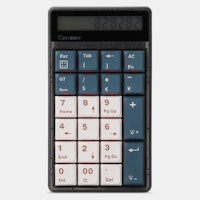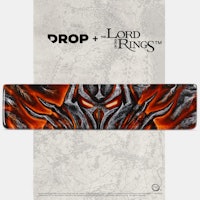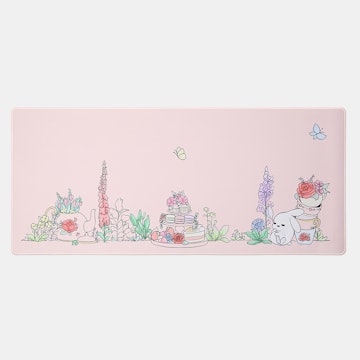Click to view our Accessibility Statement or contact us with accessibility-related questions90% would recommend to a friend 










Womier K61 Acrylic Mechanical Keyboard
Womier K61 Acrylic Mechanical Keyboard
bookmark_border
Where's the price?
To negotiate the best possible price for our customers, we agree to hide prices prior to logging in.
425 requests
·
1.2k Sold
Product Description
If you’re short on desktop space but you want a keyboard that will make waves, the Womier K61 acrylic keyboard delivers. This compact 61-key keyboard sports a hard acrylic case, composed of four layers, that brings brilliant backlighting to life Read More
Customer Reviews
3.9
(36 reviews)
5star(12)
4star(14)
3star(8)
2star(0)
1star(2)
By Feature
Sound
SilentLoud
Feel
StiffFlexible
Build Quality
3.6
(5)
ActivitiesPopular among reviewers
Paired SwitchPopular among reviewers
search
close
Images
keyboard_arrow_downSort by: Newest
keyboard_arrow_down
DriftlessStranger
6
Aug 17, 2023
Activities:Work & Gaming
Paired Switch:Linear
Keyboards Owned:5
checkVerified Buyer
Nice LEDs and Size
This is my first keyboard of this size but the transparent body is what attracted me to it in the first place. I got the barebones version and used my own switches and keycaps. Its probably my favorite casual keyboard that I own for general typing and gaming uses. I really like the feel of the keyboard and the sound it makes while I type. Really good for the price.
Recommends this product? Yes

heytorilogan
1
Keyboard Club Member
Aug 12, 2023
Activities:Work
Paired Switch:Tactile
Keyboards Owned:12
checkVerified Buyer
happy as can be
this keeb sounds so smooth and pretty..it tickles my brain lol.
Recommends this product? Yes
bananapeal
0
Jul 9, 2023
Activities:Work & Gaming
Paired Switch:Linear
Keyboards Owned:3
checkVerified Buyer
missing home/end bindings
first time using a 60% keyboard and i am shocked to see that not all keyboard functions are implemented. there is no home/end/pageUp/pageDown buttons exposed by the firmware. in order to have these buttons you must modify your keymap in whatever OS. if you're using linux, it is very not straightforward. the programming software for this board is only on windows and doesn't offer any compatibility towards open programming methods like via or qmk. so programming the keyboard will only work under windows.
why wouldn't they offer home/end from the factory? why wouldn't they offer convenient page up/down alternatives? very few options and they don't seem well thought out at all. too bad. wanted to like it. looks very pretty but the lack of support for these keys is driving me mad. must've been selected by people who don't use computers. maybe never had to scroll large documents for reading. idk. these are very important shortcuts to omit. ffs.
noticed after the sale that they claim not to take returns. everyone should be very skeptical of their products that are offered without returns. there's probably a reason beyond "value" probably also "sucks."
also sounds very loud considering i chose the red switches.
Recommends this product? No
einsaku
0
Jun 30, 2023
Activities:Gaming
Paired Switch:Linear
Keyboards Owned:1
checkVerified Buyer
Nice LED, but there are downsides.
For new people who are getting into keyboards, it's a relatively good keyboards for the discounted price (I bought it for $45.) Once getting it out of the box, putting in switches, and putting on keycaps, I found that the stabilizers have a lot of rattle to them (not sure if this is only me). Overall, great keyboard. I got barebones, and put lubed KTT Kang Whites and pudding keycaps on it, but I recommend either buying new stabilizers or at least buying lube to lube the stabilizers since stock stabs are kind of bad.
Recommends this product? Yes
tenz
0
Jun 22, 2023
Activities:Work & Gaming
Paired Switch:Linear
Keyboards Owned:21
checkVerified Buyer
For sub $30 can't complain
I got it for less than $30 and its okay, any more and probably too expensive for what it is.
Recommends this product? Yes
lawrencel
13
Dec 31, 2022
checkVerified Buyer
It works, nice glow.
I used this for my first keyboard platform. It works well, the rgb is kinda nice and it’s cheap so it works all around.
Recommends this product? Yes

AightTight
0
Dec 10, 2022
checkVerified Buyer
Good entry to keyboards
This was my first keyboard and am pleased overall. The build quality isn't the greatest but at least it's hot-swappable and has RGB.
Recommends this product? Yes
Dino_nuggets
0
Keyboard Club Member
Nov 27, 2022
checkVerified Buyer
Not bad overall
Not bad keyboard for beginners
Recommends this product? Yes
jamesherlihy33
7
Nov 17, 2022
checkVerified Buyer
Wrong product sent/inaccurate listing
The product I received is not what is shown in the photos. The copy I received only has 3 layers instead of the advertised 4 layers, and has a floating switch design instead of the recessed switches shown.



vrphoenix
0
Jul 28, 2023
jamesherlihy33They have also sent me the wrong keyboard and are refusing to replace it.

PinkyP
0
Nov 10, 2022
checkVerified Buyer
Bright colors
The quality could be better, but the color options and effects make up for it. It's bright and has a decent typing experience.
Recommends this product? Yes
Showing 12 of 44
Recent Activity