Click to view our Accessibility Statement or contact us with accessibility-related questions





Showing 1 of 1136 conversations about:

eeagle
43
Oct 27, 2015
bookmark_border

CEntrance
1156
Michael Goodman
Oct 27, 2015
bookmark_border
eeaglePlease update your Windows installation (Windows update). This will fix the "driver not signed" error. The driver is sighed, your Windows just doesn't know it until you update it. Also, we recommend running the firmware updater.

eeagle
43
Oct 27, 2015
bookmark_border
CEntranceChecked Windows Update and no new updates are available.
I've uninstalled and reinstalled the universal driver as Admin and still get the: Windows requires a digitally signed driver error Check the publisher's support website to get a digitally signed driver
The CEntrance USB Audio in Control Panel reports "No compatible units connected"
Curious if anyone has gotten the driver to install on a Windows Vista OS machine?
I've uninstalled and reinstalled the universal driver as Admin and still get the: Windows requires a digitally signed driver error Check the publisher's support website to get a digitally signed driver
The CEntrance USB Audio in Control Panel reports "No compatible units connected"
Curious if anyone has gotten the driver to install on a Windows Vista OS machine?

eeagle
43
Oct 27, 2015
bookmark_border
DeadWinterDaysGood question since it is without a doubt something Microsoft should never have released.
None the less it is what is on this old Gateway Desktop, and I can't bring myself to spend the $ to upgrade.
TheCEntrance Universal Driver is suppose to be compatible with Vista according to the Readme file.
None the less it is what is on this old Gateway Desktop, and I can't bring myself to spend the $ to upgrade.
TheCEntrance Universal Driver is suppose to be compatible with Vista according to the Readme file.

EvoSteven
44
Oct 27, 2015
bookmark_border
eeagleDeadWinterDays is right, get rid of Windows Vista if you can. It's almost never properly supported.
Anyhow, you could try disabling 'driver signature enforcement' or something similar. Google it if you want. It does expose your PC to not properly signed drivers but that shouldn't be a problem if you know what you're installing.
Anyhow, you could try disabling 'driver signature enforcement' or something similar. Google it if you want. It does expose your PC to not properly signed drivers but that shouldn't be a problem if you know what you're installing.
VortexST
30
Oct 27, 2015
bookmark_border
eeagleCan you use somebody else's machine to update the firmware?










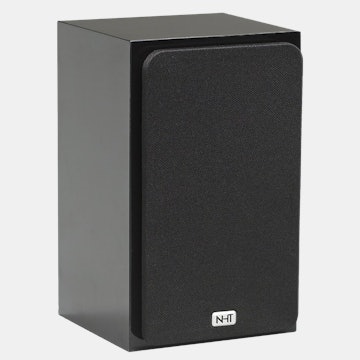






Windows requires a digitally signed driver. A recently installed program tried to install an unsigned driver. this version of windows requires all drivers to have a valid digital signature. The driver is unavailable and the program that uses this driver might not work correctly. Uninstall the program or device that uses this drive and check the publisher's support website to get a digitally signed driver. Driver: kernel-level WDM driver Service: CEntrance USB Audio Driver Service Publisher: CEntrance, Inc. Location C:\Windows\System...\ceusbaud.sys
I was able to install the "Universal Driver" on my Windows 8.1 (64) laptop w/o a problem.
Appreciate any assistance, Thanks