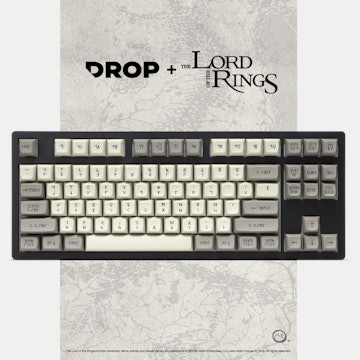Click to view our Accessibility Statement or contact us with accessibility-related questions100% would recommend to a friend 







QwerkyToys QWERKYWRITER Typewriter Mechanical Keyboard
QwerkyToys QWERKYWRITER Typewriter Mechanical Keyboard
bookmark_border
Where's the price?
To negotiate the best possible price for our customers, we agree to hide prices prior to logging in.
203 requests
Frequently bought together:
Product Description
When you want a typewriter look and feel—but modern enthusiast functionality—the keyboard you’re after is: qwerky. New from QwerkyToys, the QWERKYWRITER Typewriter Mechanical Keyboard is a clash of two centuries right at your fingertips Read More
Customer Reviews
4.3
(7 reviews)
5star(4)
4star(1)
3star(2)
2star(0)
1star(0)
By Feature
Sound
SilentLoud
Feel
StiffFlexible
Build Quality
4.8
(5)
ActivitiesPopular among reviewers
Paired SwitchPopular among reviewers
search
close
Images
keyboard_arrow_downSort by: Newest
keyboard_arrow_down
itskim
0
Sep 20, 2024
Activities:Work
Keyboards Owned:3
checkVerified Buyer
OBSESSED!!
I am in love with this unique keyboard. I don’t plan to use it for gaming, but for work instead. I like the knobs on the side and return bar for added functionality. I’ve gotten tons of compliments when showing others. 

Recommends this product? Yes

Trop
1
Aug 7, 2024
checkVerified Buyer
Good concept, missed one fundamental requirement
The retro concept + integrated phone/tablet stand is better than it may appear, not the least reasons are the programable return bar, and the dedicated knob controls for volume and scrolling for Windows, Apple and Linux computers. (Ubuntu, Debian)
The dual USB and BT connections are welcome, more-so because the BT can be physically turned-off to reduce the concern of password broadcasting.
All the above worked right out of the box.
MAJOR PROBLEM
The one glaring problem with the keyboard is that the function keys (F1-F12) do NOT function as plain function keys. They do control volume, display brightness and other functions on Windows, Apple and Linux computers. But on Linux computers they do NOT send what is on the key cap: the actual F1-F12 keystrokes. I have tried all possible combinations of ctl , alt, shift, win/cmd, and fn button combinations with the F1-F12 keys to no avail.
A keyboard is both a data entry, AND a computer control device. I need any keyboard to transmit the basic F1-F12 keystrokes to whatever computer it is plugged into, using the same keys or key combinations for all computers. For this I am taking off two stars.
I have attempted to contact QWERKYTOYS support a couple times, each time sending a picture of the keyboard and serial number on the back as required to submit a trouble ticket. The response always appears to be some form of "go away".
A suggestion to QWERKYTOYS is that they send a flash update that uses the Pause/Break + F1-F12 key combination to make the keyboard transmit the basic F1-F12 keystrokes.
N-KEY ROLLOVER + KVM SWITCH
The N-Key rollover function works as stated, but needs to be reactivated each time I switch computers using a KVM switch. However, I believe this is a KVM/USB switch connection continuity issue.
TABLET/PHONE STAND(SLOT)
The concept of a built-in phone/tablet stand(slot) makes the BT function very useful. While many people may not use cases for their tablets, many use thicker protective cases for their phones. The phone/tablet stand is likely too small to accomodate phones with thick cases, but then I use a thicker phone (Pixel Pro).
NO INSERT KEY
There is no insert key, but the return bar can be programed (within the keyboard) to function as one.
(Edited)
Windowk1d
17
QwerkyToys CEO
Aug 19, 2024
TropHey there! Yeah sorry about that. We looked into it and because we don’t officially support Linux, it had our support team stumped. We will let you know if we make any headway on our firmware. Appreciate the patience, but for now, yeah, we can’t quite guarantee function er.. “function” on Linux.
(Edited)
alxcope
14
Keyboard Club Member
Jul 23, 2024
Activities:Work
Paired Switch:Clicky
Keyboards Owned:14
checkVerified Buyer
That new keeb shine
A solid, sleek, polished-looking board. Right out of the box, it was as good as I'd hoped it'd be. Looks the part of a well-maintained typewriter, and it's got that classic clickety-clack sound. A great board to put on display. And did I mention the shine?
Recommends this product? Yes

zwl19946411
20
Jul 16, 2024
Activities:Work & Gaming
Paired Switch:Tactile
Keyboards Owned:20
checkVerified Buyer
looks good
Nice timeless piece for my desk. In terms of typing on it, it feels pretty good. But just keep in mind it is a looker not to mess with. I would rate it a 8/10 for keyboard and 10/10 as an art piece.
Recommends this product? Yes

tony_e
0
Jul 4, 2024
checkVerified Buyer
Where is the User's manual?
I use a KVM switch. My plain vanilla Dell keyboard, USB, works fine.
When I plugged this keyboard in, I saw the status lights come on, but I get no echo on the screen.
I tested it with Notepad, by typing.
Does it need a special driver?
I used the USB cable that was included. ...
What gives?
OK, So I started to mess with it.... found that if I press the little button at the upper left the green status LED moves around... I got it on the USB now. The keyboard works.
I gotta say, it's a bit of learning curve. Where is the User's Manual?
Other that that, ergonomically it sits higher than my plain vanilla Dell keyboards, so I will need some wrist support.
It does look good and it sounds appropriately loud.
(Edited)
Recommends this product? Yes
Jeffbx
0
Jun 30, 2024
Activities:Work
Paired Switch:Clicky
Keyboards Owned:5
checkVerified Buyer
Beautiful vintage look
I've always wanted a retro typewriter-looking KB, and this one fits the bill perfectly. Great sound, beautiful presentation, and a definite head-turner. I'd be willing to put form over function for this one, but it works great as well.
Recommends this product? Yes

thedailydarbster
43
Keyboard Club Member
Jun 20, 2024
Activities:Work
Paired Switch:Clicky
Keyboards Owned:3
checkVerified Buyer
A tad pricey but worth it
For fans of vintage, this typewriter-inspired keyboard does not disappoint. Strokes are registered easily and accurately and the knob/bar are fun additions that are actually practical. I haven’t had a chance to program them further, but appreciate that that’s an option. What’s more, it syncs well with the Qwerkytoys numpad. I use both daily for work.
Recommends this product? Yes
Recent Activity