Click to view our Accessibility Statement or contact us with accessibility-related questions

Showing 1 of 38 conversations about:
Sinehmatic
10
Oct 28, 2016
bookmark_border
Venefercus
0
Nov 1, 2016
bookmark_border
SinehmaticAs with many other reviewers online, I found that the tips that come with these do not fit particularly well, causing the lack of balance you describe. However, once you manage to get a good seal, they actually sound pretty good, not amazing, but certainly decent value for $140.
As for the problem with them cutting out whenever you move the jack, that is typical of anything using MMCX connectors. Try using tweezers or a toothpick to push the pin slightly to the side to get a more consistent connection.
As for the problem with them cutting out whenever you move the jack, that is typical of anything using MMCX connectors. Try using tweezers or a toothpick to push the pin slightly to the side to get a more consistent connection.

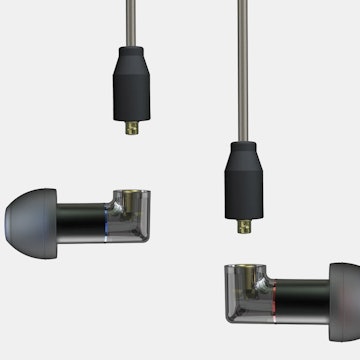















The highs are ear-piercing, there's hardly any bass (probably because I can't play them loud enough without giving myself tinnitus due to the highs...) and the sound comes and goes if you move the jack around at all...
I'm so disappointed that these $140 headphones are doing this poorly. I couldn't even get a functioning cable?