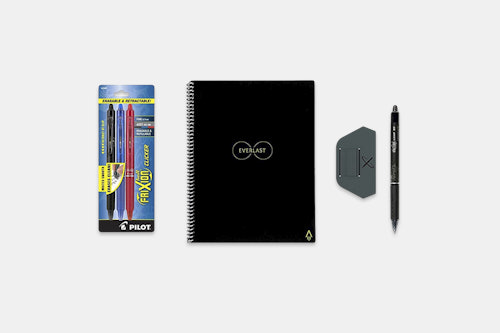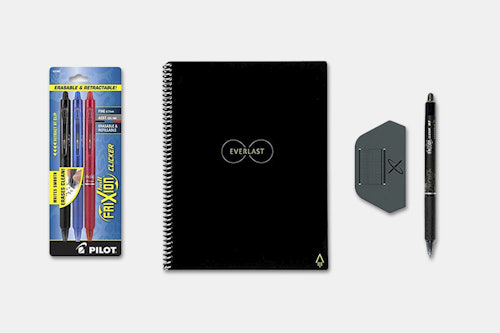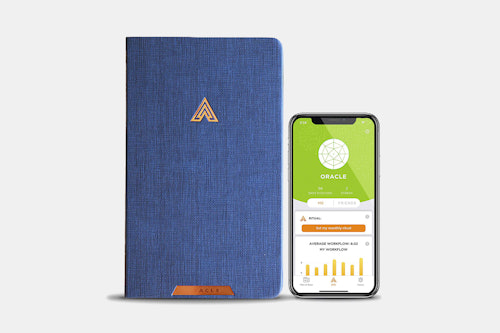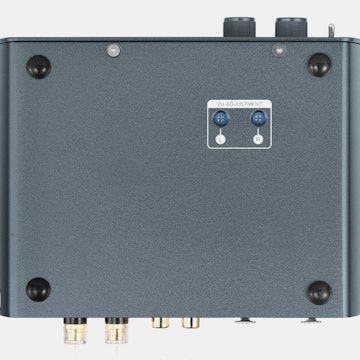Click to view our Accessibility Statement or contact us with accessibility-related questions











Rocketbook Smart Notebook Letter/Executive w/ Pens
Rocketbook Smart Notebook Letter/Executive w/ Pens
bookmark_border
Where's the price?
To negotiate the best possible price for our customers, we agree to hide prices prior to logging in.
648 requests
Product Description
Rocketbook smart notebooks feel just like regular pen and paper, but are endlessly reusable and fully integrated into the technology era. Using the Frixion line of pens, you can take notes, upload them directly to the cloud, to Evernote, to your email, and more with the Rocketbook app Read More

search
close
Sort by: Top Conversations
keyboard_arrow_downibnalfreak
37
Jan 18, 2019
I'm not sure what the point of this is. I scan scan pages of my notebooks and make comparable quality, multi-page PDFs using Google Drive, plus keep a hard copy in a notebook that costs $0.25. Not sure why I'd spend $28 on some gimmick.

jm090
281
Jun 19, 2019
ibnalfreaknot a gimmick, I used one of these for a couple years before i got my surface pro 6 and absolutely loved it. Completely changed my organizational skills at the time.
Teachernurse
0
Apr 30, 2020
ibnalfreakI've been super happy with this too. I'm a big list maker and planner and was killing too many trees. Also will never again need to buy daily planners or a calendar or a weekly planner or new notebooks to take meeting notes. I would endlessly take notes from a meeting and then lose them, and I can't carry my laptop everywhere with me.
I templated a calendar, weekly, monthly template, templates for my two different jobs, and have free pages in each section for notes during meetings. Scan, upload, erase, start over. my recycling and my budget should drop significantly.
bensivo
13
Jan 16, 2019
Been using these for a while now. I got rid of my 5 paper notebooks (one for each University course), and got one of these instead. I never looked back. I took all of my notes in my rocketbook, and uploaded them to google drive with the app. Then, I used a google drive extension (Kami) to annotate all the pdf's during my study sessions. Doing this greatly improved my studying workflow (because I didn't have to sort through pages of notebooks) and lightened the load in my backpack considerably. Annotating the scans was a great help too, because I was able to add actual images from the lecture slides directly into my notes.
If you're looking to get rid of your reams of paper-based notes (but you still like writing things by hand), and you're comfortable with reviewing your notes through a browser, not on paper, then this is a great product for you. However, if you're worried about smearing (lefties), or you don't like reviewing notes through a web-browser, then maybe don't get this product.
If you're worried about the super-high heat erasing. I live in Texas, and have never had issues with notes erasing themselves from heat (in the summer, it gets up to 114 degrees F outside, and 130 in your car). Generally, I snap pictures of my notes as soon as I'm done writing them anyways, so if they did erase themselves, it wouldn't be an issue.
sr_dipstick
5
Jul 17, 2019
The smudging (and drying time) can be reduced if you use a finer tip pen. The book ships with a 0.7mm tip pen and the flow can be thick depending on your write speed. Pilot makes a 0.3mm and 0.5mm version of the Frixion. I’ve used both with great success.

increvade
40
Jan 25, 2019
Ink color disappears at 60°C and reappears at -10°C.
I've lost notes before by leaving notes made with Frixion by my laptop fan for too long. I've also had notes reappear when I left a notebook in the car while in the mountains. That all said, as long as you're mindful of where you keep your paper materials, it's not that hard to avoid those situations.
Atgreen10
0
Feb 1, 2019
They have a little note in the book that says if the ink disappears due to heat, put it in the freezer for a bit and itll come back

MisterManager226
4
Jan 15, 2019
I've had the Letter (8.5 x 11) for about 10 months now, and it's really changed my workflow process. Previously, I used to take notes on legal pads and just keep them in my desk shelf at work. Digging through the notebooks to find old meeting notes was a total pain. Being able to easily sort notes to different project folders through the app has been very helpful. Like it so much, I ended up ordering a few pocket sized ones.

Mr._Measure_Twice
2
May 8, 2019
I'm a little unclear about the EVO Daily Planner. Cannot find it on the website, so I am not sure if that is an app that goes along with the canvas covered book, or what. Would LOVE to see the inside of the EVO Daily Planner(s), a better description/explanation of what the differences/similarities are to the Everlast, and, what the differences between the Alchemist, Architect, Explorer, and Oracle EVO Daily Planners.
I'm getting an Everlast no matter what though...
Ahhpancakes
19
Feb 1, 2019
I’ve tried to use these notebooks but find they have no utility for me. The OCR works okay at detecting words , but it does not handle important things. One example is bullets. When I take notes, i note a topic and use bullets below. The OCR does not recognize this and properly format the text. The photo it sends is less useful than using a real pen on real paper.
I basically use this for scratch paper. It’s exoensive for scratch paper.
Ahhpancakes
19
Jan 17, 2019
Eh. I picked up a pair of these the last time they droppped. Interesting idea, I suppose, but not for me. The pens glide too smoothly across the paper for me to write neatly at all (I like my writing instrument to have a bit of friction in the page surface). The OCR is of limited value, as it ignores any formatting you do. For example, if you take notes in bullet points, it ignores them and just strings everything together, then you just need to look at the photo it sends you anyway.
I have found one use for this. I keep it at my desk at work so I can jot down a note or a to-do or similar. Basically it’s an expensive pad of reusable scratch paper.
i don’t recommend this. Sorry.
Showing 24 of 58
Recent Activity