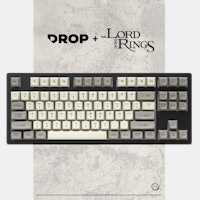Click to view our Accessibility Statement or contact us with accessibility-related questions



Binepad BNK9 Macropad
Binepad BNK9 Macropad
bookmark_border
Where's the price?
To negotiate the best possible price for our customers, we agree to hide prices prior to logging in.
62 requests
Product Description
It’s hard to miss the biggest feature of the BNK9 Macropad—both literally and figuratively. That’s because this little macropad features one giant, machined-turned aluminum knob as its main fixture, which is assignable via QMK or VIA to offer scrollable, adjustable control over your setup Read More

search
close
Sort by: Newest
keyboard_arrow_downpahong
0
Jul 26, 2024
The VIA option does not appear to be able to be used. QMK seems to be the only viable way to program this macropad....
If someone knows better please let me know how it is done, because it isn't working through the web or the downloadable options at this point.

binepad
16
Founder
Aug 2, 2024
pahongVIA should be working perfectly fine. Please ensure you're using the latest version of VIA or try the web version. If the issue persists, fill out the contact form on our website, and we'll help resolve it.
pahong
0
Aug 3, 2024
binepadI have used both the downloadable VIA on two different computers (both windows 11) and the web version. It doesn't show a key map. so I can click on options all I want, but there is not way to actually assign an action to a keypress. I have messaged you( again) via the contact form on your website.
Recent Activity