Click to view our Accessibility Statement or contact us with accessibility-related questions
Free Standard Shipping in the US on orders over $99
Free Standard Shipping in the US on orders over $99
Showing 1 of 22 conversations about:
hoodafukisalice
103
Jun 20, 2019
bookmark_border
Jun 20, 2019
2
Reply
more_vert
Related Products
Drop Refurbished
Like-new products you can trustDrop Rewards
Get $5 for every 500 points you earn! Learn more
Drop Keyboard Club
Become a member and expand your keycap collection© 2024 Drop

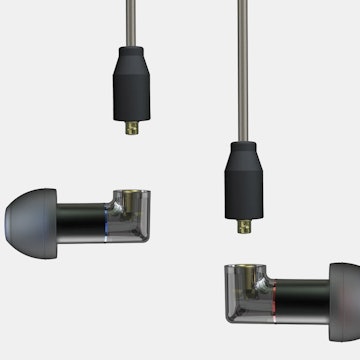















- Use the app (prices are a tad lower), search for "CCA C16" and sort from low to high price; will take you some scrolling effort to get to the sellers offering the lowest price. Add a couple of the lowest to cart.
- Follow the store(s) you intend to buy from; discount coupons are sometimes provided based on being a follower. Go to the Discounts Coupons section of each store (from which you added the C16 to cart) and choose coupons; if you have points to spare, exchange them for coupons (including Select coupons).
- Head to the Coins and Coupons section from the app's homepage, and exchange 1000 points (if you have) for a $10 coupon.
- Compare the prices by selecting each store exclusively without hitting buy; AE shows you a preview of the cost with breakup of discounts.
- After buying, be patient for a couple of days, weeks or even two months, based on where you're located on earth!
Hope that helped. Cheers.