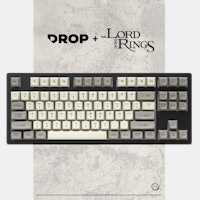Click to view our Accessibility Statement or contact us with accessibility-related questions






Durgod Taurus 320 Nebula RGB Mechanical Keyboard
Durgod Taurus 320 Nebula RGB Mechanical Keyboard
bookmark_border
Where's the price?
To negotiate the best possible price for our customers, we agree to hide prices prior to logging in.
2.3K requests
Product Description
A reliable TKL keyboard with 87 keys, the Durgod Taurus 320 Nebula comes with your choice of Cherry MX switches, allowing you to get just the feel you want—whether you prefer a switch with some bump or a speedy linear feel. On top of the switches go the shine-through doubleshot PBT keycaps, which are backlighting compatible to enhance the colors you can program beneath Read More

search
close
Sort by: Newest
keyboard_arrow_down
BwillD01
0
Aug 26, 2020
I got this keyboard around July 22nd (now Aug.26) and for about 10 min of poking around with the software it decided to crash and refusing to run while I had the keyboard plugged in. The keyboard still functions as it should (aside from the software customization of lights and macros). I have uninstalled and reinstalled the software many times as well as hitting the reset button under the flip out foot and using a different cable. I have also tried many other troubleshooting methods, all of which have failed, along with looking on forums for a solution. Understanding that finding bugs and fixing them takes time, I'm hoping they find it soon as it's been a month I have had this issue.

NaorF
46
Jul 15, 2020
I received the product today and have some issues which I emailed durgod support to fix them up:
1) Fn+keys not working, when I press Fn key alone the keyboard does turn the lights off except the other available keys for the specific functions, but when clicking them nothing happens (for e.g Fn+Del key - does not turn off keyboard light)
** It may be issue with my unit or my PC but I emailed them about it to help me figure out a fix.
*** Edit: Got it fixed by reinstalling drivers, reconnecting keyboard and restart PC (only issue #1).
2) I've made few macros and encountered an issue that when releasing the macro key all other pressed keys are released as well, which means for example: I'm currently pressing "W" in a game to walk forward, clicking another key that has macro on it (for example "G" key) when releasing the G key, the "W" key is released aswell and stop working, therefore I need to click "W" key again to make it work.
- This issue make it impossible to use simultaneous keys altogether with macro keys.. has to be fixed asap.
(Edited)

NaorF
46
Jun 5, 2020
Any estimation when this gonna ship? update, something? (Was supposed to ship on June 1)

NaorF
46
Mar 18, 2020
Thinking of buying my second mechanical keyboard (currently using razer blackwidow tournament edition 2013 or 2014 with the cherry mx blue) , as my current keyboard is starting to fail sometimes on keys (double clicks) and cable disconnects quite easily.
Would you recommend this? how different is it from my current one ? also I'm thinking of taking different switches as I'm typing quite a-lot and gaming in intense clicking games and using the cherry blue my fingers get quite tired after sometime, thought on going maybe the cherry red or silver for this, what you think?
(Edited)

NaorF
46
Mar 19, 2020
After some read on the net, im actually considering between the reds and brown switches, as I read that silver/speed are so sensitive that every small touch could cause a typo. Leaning towards reds probably more because I think brown and blue switches may somewhat be the same regard the feel and that both kinda tactile and gives feedback, whereas reds are completely different in typing feel. So I want something new and having both brown and blue may be a waste.. although I intend to use it mainly.
My only concerns regard reds is that while you don't get fatigued and they are easy to click on, you don't receive any feedback unless you kinda bottom out the key, so you don't really know whether the key is registered or not.. I hope it won't freak me and make me anxious of each click to check myself. (If someone felt that way, tell me how it was and if u got over it)

erickong
7432
Mech Keys Moderator
Mar 19, 2020
NaorFI don't mind bottoming out. I also use cherry profile keycaps and o-rings so there isn't that much travel.
Keycaps, layouts, and switches. They all affect the typing experience, but you get familiar with them after a bit of use
Showing 16 of 114
Recent Activity