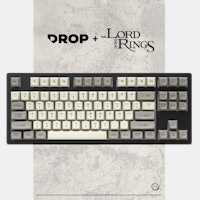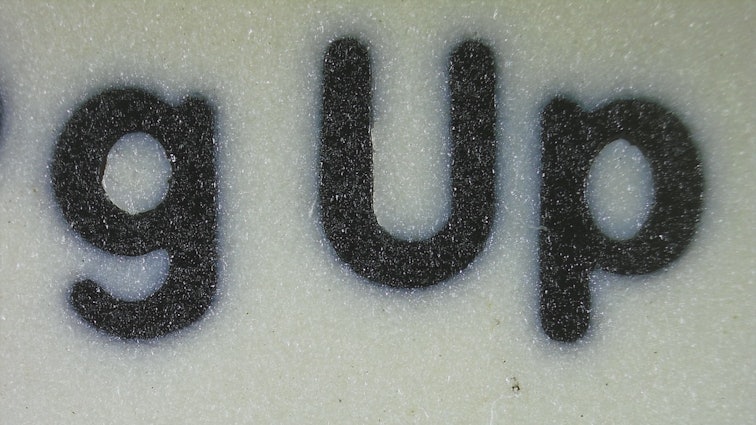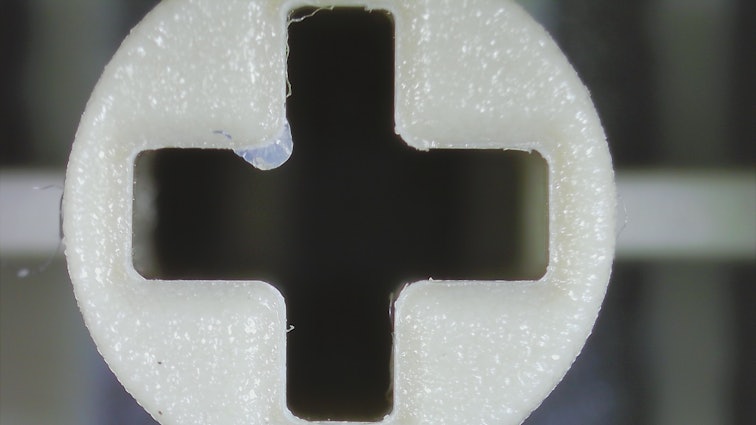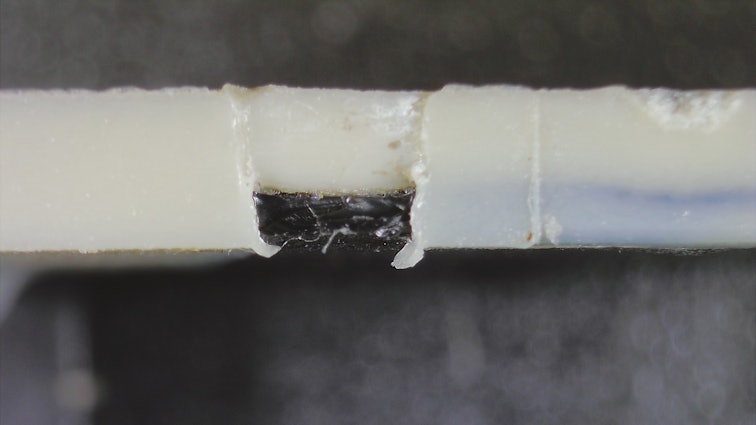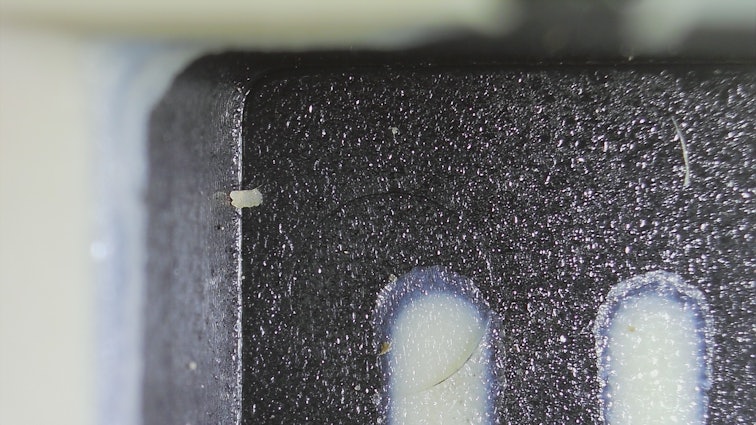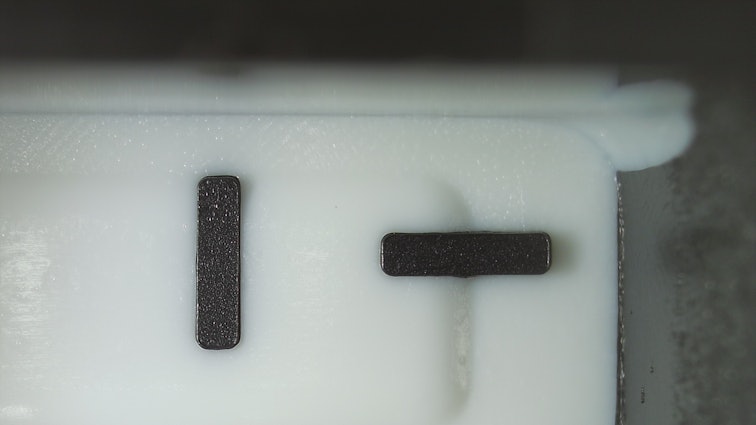Click to view our Accessibility Statement or contact us with accessibility-related questions100% would recommend to a friend 









IKBC Typeman W210 Wireless Mechanical Keyboard
IKBC Typeman W210 Wireless Mechanical Keyboard
bookmark_border
Where's the price?
To negotiate the best possible price for our customers, we agree to hide prices prior to logging in.
915 requests
·
28 Sold
Product Description
Who needs a hype man when you can have the IKBC Typeman in your corner? This fullsize keyboard lets you cut the cables and enjoy free typing anywhere your wireless connection takes you Read More
Customer Reviews
4.8
(8 reviews)
5star(6)
4star(2)
3star(0)
2star(0)
1star(0)
search
close
Images
keyboard_arrow_downSort by: Newest
keyboard_arrow_downmad1316
66
Keyboard Club Member
Dec 28, 2020
checkVerified Buyer
A tough act to beat.
I've been working from home for ~8 months now, using this that entire time. I haven't yet needed to replace the batteries in this. The typing experience is only distinguishable from my wired keyboard in the weight. This is lighter. Not light enough to be any issue, just lighter. They use the same switches (Cherry MX Red is my personal preference, I like the linear feel), have the same layout, and feel and sound the same to type on. Plug in the dongle, turn it on, and it just plain works. No issues with the insane amount of wireless stuff nearby, no lag, and 2 AAA batteries lasting (so far) 8 months on a full time schedule. I don't know if there is any better recommendation I can write than that. If I had to point out downsides, they'd be: the lack of backlighting (which would lower battery life) and the lack of bluetooth (which would add lag). I'd probably be willing to pay for the all-aluminum chassis of its wired counterparts but I'd guess that most people wouldn't want the extra weight in an ostensibly portable product (and it might affect wireless connectivity, depending on specific design).
Recommends this product? Yes
mad1316
66
Keyboard Club Member
Apr 15, 2021
mad1316An update: I'm up to over a year working from home using the same set of batteries in this. Absolutely bonkers battery life out of 2 AAA batteries.
c00chiMane
20
Dec 13, 2020
checkVerified Buyer
Very nice but...
Very good for the price but some of the keys have some considerable wobble but thats definitely from the cherry mx browns I chose
Recommends this product? Yes
sbrice715
13
Nov 18, 2020
checkVerified Buyer
I like it
I ordered this with Cherry Blues, so it's pretty darn loud. But the construction and the aesthetics are really nice and the build quality is high. I think these are solderable switches cuz I couldn't get them off with a switch puller.
Recommends this product? Yes
Jay_Rod2020
14
Sep 26, 2020
checkVerified Buyer
My initial review
Just received this bad boy today, Ripley. It is well weighted, feels solid. The key switch is silent red, and it has a nice feel and super quiet. There is some sound but it is minimal. Will post a more detailed report later but so far I am loving it. I do agree that having an auxiliary usb c port is a good option for future iterations.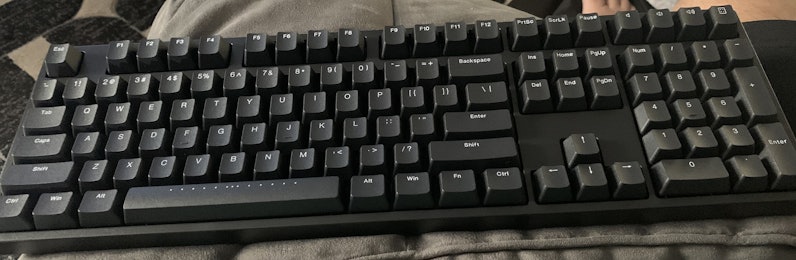
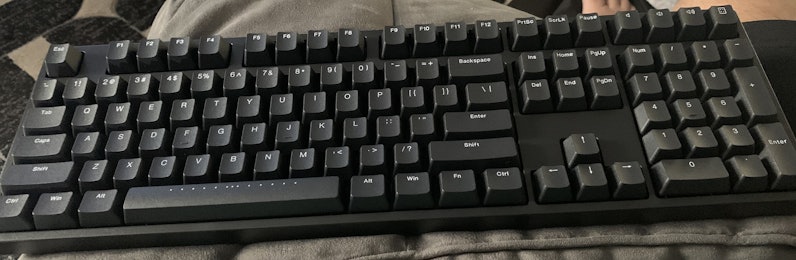
Recommends this product? Yes
tiborh
37
Jun 11, 2020
checkVerified Buyer
Sorry that I start this way but if I mix together what is good in Logitech G613 and Fnatic Rush Silent, I will get IKBC W210. (Perhaps a good wrist-rest might be a welcome addition.) This is the short and best way to sum up my (one-day) experience with the keyboard.
Usage scope: I use it for typing(, so expect no gaming experience account from me).
Build: tough, heavy, not much twist, but you can make it creak. (Do not break it!)
Silent red cherry: good choice if you do not mind it is not tactile. The funny thing is that it makes more noise than Fnatic Silent: both when you rap you fingers on top of the keys without pressing them (on a Logitech G910, when you make this noise on top you hear your fingers tapping on top, with this the dominant noise comes from the key, and not from your fingers, but this type of noise is enhanced by PBT vs the light and thin ABS that Logitech uses), and at down-stroke (this latter is approximately the same as Romer/Omron switches in Logitech). So it is interesting that Fnatic, using the same switches could make a more silent keyboard. However it is also true that in the IKBC keyboard the switches run more smoothly. With the Fnatic, I always had the feeling that something was rubbing against each key and they were whispering. (The down thump was definitely quieter. I cannot remember difference in the up-stroke).
Basic requirements: all basic requirements one can have on a mechanical keyboard are met.
Looks good: check, sturdy: check, two-size flip-out feet: check, rubber on flip out feet: check, no floating style: check, relatively small footprint: check, nice and easy to read characters on the key-caps: check.
Do I miss that there is no backlighting? No. I have spare keyboards for that purpose if the need arises. I use those less and less often.
Peculiarity: Caps lock and Num lock leds. When you press either of these keys, they show you the status after that press only for a few seconds. (They do everything so that those two AAA batteries can keep the keyboard alive as long as possible.)
After a key cap replacement:




(Edited)
Recommends this product? Yes

WaynejeteSki
12
May 28, 2020
checkVerified Buyer
After only one day of use so far I can say that I rather like it. I got the MX Browns, I like how the buttons feel and I appreciate the weight of the keyboard. At first glance it seems rather well built / feels like a solid unit. It was truly plug and play on my work Windows10 machine. At first I found it kind of annoying at first that the lights turn off, but I got used to it after a while. The lights turn off so that it can conserve power. In the little battery compartment there is a spot to put the proprietary USB dongle > I appreciate that they made room in there for it.
I am still concerned about battery life... The on/off on the back of the keyboard is a pain to hit because it is on the very bottom of the USB board, so you have to flip over the keyboard to get to it.
I wonder how long the batteries will last if I just forget about it and leave it on 24/7.
I wish there was a USB port on it so I could just plug it in if I lose the proprietary USB dongle or have a problem with it one day. Will try it at home on my Ubuntu 20.04 machine later to see if it truly is plug and play for that Linux distro.
Update 7/23/2020 Works great on Ubuntu 20.04 !! No problems at all. I have been loving this keyboard. But still wish there was an extra USB dongle or USB port in an emergency.
(Edited)
Recommends this product? Yes
taken
17
Sep 4, 2020
WaynejeteSkiYour point about it not having a place to plug in, just in case, was excellent.
Tomedry
0
Jul 2, 2020
checkVerified Buyer
Recommends this product? Yes

BruceSandmin
0
Jun 9, 2020
checkVerified Buyer
Recommends this product? Yes
Recent Activity