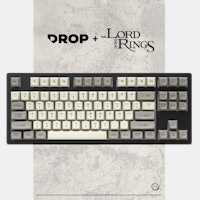Click to view our Accessibility Statement or contact us with accessibility-related questions77% would recommend to a friend 









Zeeyoo 65% Hotswap Acrylic RGB Mechanical Keyboard
Zeeyoo 65% Hotswap Acrylic RGB Mechanical Keyboard
bookmark_border
Where's the price?
To negotiate the best possible price for our customers, we agree to hide prices prior to logging in.
1.3K requests
·
246 Sold
Product Description
Zeeyoo’s newest acrylic keyboard looks cool, in every sense of the word. Sporting a space-saving 65-percent layout, it’s equipped with a four-layer acrylic case and plain white keycaps Read More
Customer Reviews
3.7
(23 reviews)
5star(4)
4star(13)
3star(3)
2star(1)
1star(2)
search
close
Images
keyboard_arrow_downSort by: Newest
keyboard_arrow_down
gboodhoo
35
Keyboard Club Member
Jan 26, 2023
checkVerified Buyer
Might be too bright?
Incredibly bright, if only it shipped w instructions on how to activate the lighting modes. I think I figured it out with the help of a review posted here. The separate control of the underside and key lighting made for some unique aesthetics. Build quality wasn't great, but not terrible either. Would have been be so much better if the light were diffuse.
Recommends this product? No
jojo_mar47
0
May 10, 2022
checkVerified Buyer
Good starting keyboard
It's very light, the rgb is very strong if you enjoy those aesthetic but overall it's a solid choice if you're getting into the hobby. I built this zeeyoo for my girlfriend and she loved it a lot for her first "custom" entry keeb.
Recommends this product? Yes

Nros
35
Feb 21, 2022
checkVerified Buyer
It’s pretty good for the price point
It’s light, it’s hotswap and doesn’t have a lot of wild stuff going on. It’s a good portable for someone who doesn’t need a lot.
Recommends this product? Yes

Bustformers8
0
Oct 12, 2021
checkVerified Buyer
Very Good Worth Your Money
Just out of the box this is really cool the rgb is so bright and is very colorful. but my only problem is the space bar is to mushy but i can get used to that so anyway is this affordable well YES
Recommends this product? Yes
Rexcrispy
0
Oct 1, 2021
checkVerified Buyer
Love this board
Nice and compacts looks and and sounds great!
Recommends this product? Yes
DaDean
7
Feb 19, 2021
checkVerified Buyer
Pretty awesome, but the lighting instructions were wrong
I got this is a gift, and the keyboard is really nice, and has a ton of great features.
A single downside worth mentioning is there was no keycap puller that came with the keyboard, even though it says one should. Also, the instructions for changing lighting settings, didn't work, and we had to "experiment" until we discovered different keys do work.
Recommends this product? Yes

Maxxey
4
Feb 16, 2021
checkVerified Buyer
Pretty Decent
Build quality is pretty decent, make sure you use a switch puller when taking out switches, not pulling them out correctly can result in cracked acrylic.
Recommends this product? Yes
Boink
0
Feb 10, 2021
checkVerified Buyer
Its Pretty Good, but you might want be looking for more.
It's a 4 piece acrylic keyboard that's hot-swapped which is a huge +. It makes it so easy to just try out new switches and to get a good experience. A few things that hinder it was the god awful horrendous software. Learn the on keyboard commands for the rgb because you will never want to use the software. Opening the macros page would crash my keyboard drivers. I think after the novelty of the acrylic and rgb has faded, you might be looking for new options which makes sense because this was basically $50. At least this was a really easy keyboard to mod out.
Mondragon2424
6
Feb 5, 2021
checkVerified Buyer
Great Keyboard
I honestly had low expectation for this keyboard but it was better than I thought, the RGB is bright. I would recommend anyone that has this keyboard to modify stabilizers and lube switches, after doing that the keyboard got even better.
Recommends this product? Yes
millecrepe
7
Jan 29, 2021
checkVerified Buyer
It's pretty and sounds so good hehe
Overall, I'm happy with my purchase. I've been looking for a 65% acrylic keyboard with rgb lights. It feels great typing, I got the gatreon blue switches. My only critiques would be that the software for it is so NOT user friendly. Maybe it's because I'm a beginner keyboard person lol. But I don't know how to set layers/macros? and Also the light isnt too customizable. Yes, there's diff settings but you can't just have 2 colors if let's say you wanted a blue base and pink key lights. So yea I wish there were more customization to it but I can't complain for the under $100 price tag. Thanks Drop!
Recommends this product? Yes
Showing 13 of 31
Recent Activity