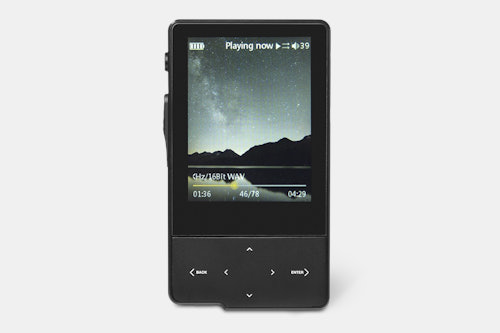Click to view our Accessibility Statement or contact us with accessibility-related questions





Hidizs AP60 Pro Digital Audio Player
Hidizs AP60 Pro Digital Audio Player
bookmark_border
Where's the price?
To negotiate the best possible price for our customers, we agree to hide prices prior to logging in.
486 requests
·
129 Sold
Product Description
A portable digital music player with impressive specs, the Hidizs AP60 Pro has gotten a lot of attention from the audiophile community. This new iteration improves upon the AP60 with an upgraded Sabre ESS9118C DAC chip and a maximum sampling rate of 44.1–384 kHz / 32 bit Read More
Customer Reviews
3.3
(4 reviews)
5star(0)
4star(3)
3star(0)
2star(0)
1star(1)
search
close
Images
keyboard_arrow_downSort by: Newest
keyboard_arrow_downZagreb
3
Oct 29, 2019
checkVerified Buyer
Overall good product and easy to use. Yes, sometimes there’s a little issue with right clicking because it registers twice. But I have been able to avoid it by just pressing the button slightly different. Can easily recommend someone to buy this if they need at nifty little DAP with lots of functionality and better-than-average industrial design.
Recommends this product? Yes
TheBatman
77
Oct 17, 2019
checkVerified Buyer
I fail to see why some here rate this little DAP so poorly. I mean, really now...It works as advertised. The ONLY reason I gave it four stars instead of five is that the battery only lasted 7 hours. That's continuous play, mind you.
It's stupid easy to use. It's ridiculously small and therefor easy to carry with you, as in on a motorcycle. It's so small and so light that even a millennial man-bag toting, bearded hobbit could carry it with 'em with relative ease!
The blootoof hooked up to my truck and my Bose 'phones just fine, thankyewveruhmuch! I bought two of them! One for a sister-in-law and one for me to check out and give to whomever I want to when I am done with it. As for this very momento, it only has 1776 songs on a 32 gig MicroSD. That's plenty but I think I'll add some more to it.
I like it. But then I tend to like that which works as advertised. :-) As always, I will update this as I see fit. I won't lie to you. Why should I?
Johnny Mathis is on now..."Chances are"...
(Edited)

JakeRoberts
240
Jul 18, 2018
checkVerified Buyer
I got mine yesterday, and having not paid attention to the dimensions, I was struck at how freaking tiny it is! I paired it up with the Ostry KC09 IEMs that also arrived yesterday and the sound quality is great for such a small, overall package.
Unfortunately, the firmware still needs a lot of work and the physical control buttons have an issue where they register multiple presses from just one actuation. I'm running the firmware that came stock with the unit, version 1.01 Beta, and right now the back, enter, up and down buttons register multiple times when pressed only once. That makes it very, very hard to play a song or make a selection from menus.
By default, the AP60 Pro came with hi-gain mode enabled. On initial startup the unit hung up asking for an SDXC card to be inserted, which required a reboot to get it to boot normally. Upon first boot I was presented with the main menu; going into System Settings by pressing Enter once registered as two clicks, which launched me straight into menu language selection. Thankfully, English is the default language when you enter, but I can easily see people changing the language by accident due to the extreme sensitivity of the buttons.
Having set up the player, I inserted a 128GB Samsung Evo SDXC card which contains 875 songs. The player ingested around 10 to 15 songs a second, which wasn't bad at all. I'm still in the process of reorganizing my library for SDXC cards, so this is only a fraction of the 5,000+ songs I have. Still, pretty fast media ingestion.
Sound from the ESS Sabre 9018 is very nice, and the AP60 Pro didn't have problems driving the KC09 IEMs. I tried them briefly with the Fiio FH1 hybrid and the Campfire Polaris hybrid, and both sounded great. Sound is no problem, but the control buttons are.
No matter how careful I am with pressing the buttons once, they activate multiple times at least 90 percent of the time. This makes making selections really freaking hard... selecting albums launches you past the album and into the songs list due to the sensitivity issue. The same thing happens when navigating through folders.
The thing is, you hold down the Enter\Play button during music playback to access a second, radial menu that has options for low and hi-gain, music playback (repeat once, repeat all, shuffle, etc.), as well as options to add a song to a play list, favorite it, erase from the SDXC card, and so on. But again, due to the issue with the buttons, you pretty much end up selecting things you didn't want to do.
Another issue is that I haven't been able to get the AP60 Pro to recognize playlists. As configured, the SDXC card stores all music in a "My Music" folder I created using MusicBee. So the folder hierarchy is root\My Music\Artist Name\Album Name\music files. The M3U playlists are stored in root, and they properly point to where the music is stored on the SDXC card. Still, the AP60 Pro fails to see the playlists. Album, Artist and Genre navigation due work, and at least in Album navigation songs appear in the correct order, but I'm guessing that has to do more with the tags I placed using MusicBee, including song order. The Hiby R6 recognizes playlists stored this way, but the AP60 Pro doesn't. One thing the AP60 Pro does that the R6 doesn't is to properly list albums in alphabetical order.... for some reason the R6 lists albums any which way it damn pleases...
A second issue I found is that gapless playback cuts off the first second or first two seconds of every song. Also, pressing the Enter\PLay button cuts off the first one or two seconds of every song. This happens with both MP3 and FLAC files (don't have DSD files, so can't test if it also happens with those).
A third issue is the fact that playback controls get locked out once the screen shuts off. No matter how many times you hit Enter or the up and down buttons to change tracks, they do nothing unless the screen is on. The controls work when you're in the clock screen, so you don't even have to go back to the player screen to get them to work, but it's annoying. Volume controls do work while the screen is in standby, sound continues to play and it plays the next track when another ends. And I do have Power Saving Shutdown and Scheduled Power Off disabled. You can configure the volume buttons to act as track skip and rewind, but then you can't control the volume...
Finally, the AP60 Pro can take anywhere from five to 10 seconds to resume playback when coming off of standby. Hitting Enter\Play when you turn the screen on, you hear a click on the IEMs, which I interpret to mean they are getting a current again, but the music takes a long time to play... you have to press Enter\Play many times to get the AP60 to respond. So this could be either a firmware issue, an issue with the processor taking a long time to resume from standby, or yet another downside to the overly sensitive control buttons.
Portability is awesome, the screen is pretty sharp for its size and the sound reproduction is more than capable, but between the buggy firmware and the problematic control buttons, I'm considering returning the AP60 Pro for a refund. I don't think the button sensitivity issue can be fixed via firmware (seems to be the mechanism is physically broken or not working properly), and based on the experience from users of the older AP60 II, its an issue that also plagued that unit.
By default, the AP60 Pro came with hi-gain mode enabled. On initial startup the unit hung up asking for an SDXC card to be inserted, which required a reboot to get it to boot normally. Upon first boot I was presented with the main menu; going into System Settings by pressing Enter once registered as two clicks, which launched me straight into menu language selection. Thankfully, English is the default language when you enter, but I can easily see people changing the language by accident due to the extreme sensitivity of the buttons.
Having set up the player, I inserted a 128GB Samsung Evo SDXC card which contains 875 songs. The player ingested around 10 to 15 songs a second, which wasn't bad at all. I'm still in the process of reorganizing my library for SDXC cards, so this is only a fraction of the 5,000+ songs I have. Still, pretty fast media ingestion.
Sound from the ESS Sabre 9018 is very nice, and the AP60 Pro didn't have problems driving the KC09 IEMs. I tried them briefly with the Fiio FH1 hybrid and the Campfire Polaris hybrid, and both sounded great. Sound is no problem, but the control buttons are.
No matter how careful I am with pressing the buttons once, they activate multiple times at least 90 percent of the time. This makes making selections really freaking hard... selecting albums launches you past the album and into the songs list due to the sensitivity issue. The same thing happens when navigating through folders.
The thing is, you hold down the Enter\Play button during music playback to access a second, radial menu that has options for low and hi-gain, music playback (repeat once, repeat all, shuffle, etc.), as well as options to add a song to a play list, favorite it, erase from the SDXC card, and so on. But again, due to the issue with the buttons, you pretty much end up selecting things you didn't want to do.
Another issue is that I haven't been able to get the AP60 Pro to recognize playlists. As configured, the SDXC card stores all music in a "My Music" folder I created using MusicBee. So the folder hierarchy is root\My Music\Artist Name\Album Name\music files. The M3U playlists are stored in root, and they properly point to where the music is stored on the SDXC card. Still, the AP60 Pro fails to see the playlists. Album, Artist and Genre navigation due work, and at least in Album navigation songs appear in the correct order, but I'm guessing that has to do more with the tags I placed using MusicBee, including song order. The Hiby R6 recognizes playlists stored this way, but the AP60 Pro doesn't. One thing the AP60 Pro does that the R6 doesn't is to properly list albums in alphabetical order.... for some reason the R6 lists albums any which way it damn pleases...
A second issue I found is that gapless playback cuts off the first second or first two seconds of every song. Also, pressing the Enter\PLay button cuts off the first one or two seconds of every song. This happens with both MP3 and FLAC files (don't have DSD files, so can't test if it also happens with those).
A third issue is the fact that playback controls get locked out once the screen shuts off. No matter how many times you hit Enter or the up and down buttons to change tracks, they do nothing unless the screen is on. The controls work when you're in the clock screen, so you don't even have to go back to the player screen to get them to work, but it's annoying. Volume controls do work while the screen is in standby, sound continues to play and it plays the next track when another ends. And I do have Power Saving Shutdown and Scheduled Power Off disabled. You can configure the volume buttons to act as track skip and rewind, but then you can't control the volume...
Finally, the AP60 Pro can take anywhere from five to 10 seconds to resume playback when coming off of standby. Hitting Enter\Play when you turn the screen on, you hear a click on the IEMs, which I interpret to mean they are getting a current again, but the music takes a long time to play... you have to press Enter\Play many times to get the AP60 to respond. So this could be either a firmware issue, an issue with the processor taking a long time to resume from standby, or yet another downside to the overly sensitive control buttons.
Portability is awesome, the screen is pretty sharp for its size and the sound reproduction is more than capable, but between the buggy firmware and the problematic control buttons, I'm considering returning the AP60 Pro for a refund. I don't think the button sensitivity issue can be fixed via firmware (seems to be the mechanism is physically broken or not working properly), and based on the experience from users of the older AP60 II, its an issue that also plagued that unit.
lasharela
72
Sep 30, 2019
JakeRobertsAccording to your review, it's a much better player than fiil m3k and that's why it costs whole $5 more (here). I'd exchange my m3k + $5 for this lesser s**t :)

JakeRoberts
240
Oct 1, 2019
lasharelaHey there,
I wouldn't go for the AP60 Pro over one of Fiio's latest players.
More than a year after its release, Hidizs has yet to come out with a final firmware. The latest one is still 1.02 beta, which was published a couple of weeks after the player went on sale. That firmware has an issue where the screen remains on when it goes into standby, which obviously drains the battery quickly. I contacted Hidizs support two weeks ago asking about the timeframe for a new firmware and they said they would forward my inquiry to the appropriate department, but no date was given.
As it stands, it offers good sound quality in a crazy small package, but the company has an atrocious track record with firmware updates. Wouldn't surprise me of they stopped development altogether.
Fiio is almost in the same boat in terms of firmware updates, but they tend to ship functionally better firmware with their product launches.
Leeminzhe
16
Feb 3, 2021
checkVerified Buyer
Recent Activity